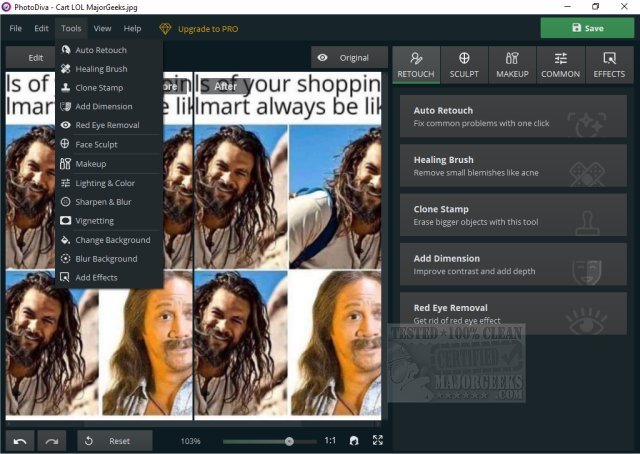PhotoDiva provides the perfect platform for editing pictures of all types, so they stand out.
PhotoDiva provides the perfect platform for editing pictures of all types, so they stand out with AI effects.
PhotoDiva allows you to retouch a run-of-the-mill picture and, with its exclusive features, add some pizzazz and glamour to them in a simple but effortless manner. No matter if it's just a quick snap, a portrait, or even a selfie, you can edit them to perfection with PhotoDiva.
PhotoDiva is meant to help any skill level of user produce flawless pictures, you can sculpt, retouch imperfections, invert colors, and even add makeup (Pro) if needed. The interface is productivity-driven, and all applicable features are front and center. Also, the provided configurations within the features are kept in the main interface, so you do not have to jump into other windows to make changes. You can also compare images in the instantaneous before and after option.
Similar:
How to Restore Windows Photo Viewer on Windows 10 & 11
Windows 10 Photos App Opens Slowly or Not at All
How to Add and Remove Folders in Windows 10/11 Photos app
Stop ‘Your Weekend Recap’ Notifications in Windows 10/11 Photos App
How to Add or Remove 'Edit With Photos' Context Menu in Windows 10 & 11
Download