Photo Viewer Enabler, from the author of DoNotSpy78 and DoNotSpy10, is designed to provide you with the option to enable the old Windows Photo Viewer as a default application for photos on Windows 10.
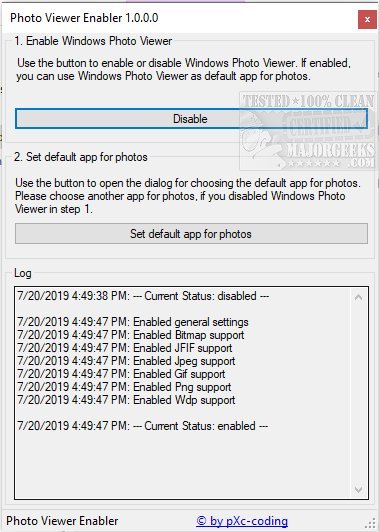
Download
Photo Viewer Enabler, from the author of DoNotSpy78 and DoNotSpy10, is designed to provide you with the option to enable the old Windows Photo Viewer as a default application for photos on Windows 10.
Photo Viewer Enabler lets you enable the old and very popular Photo Viewer on your Windows 10 machine. Windows Photo Viewer can be used with Bitmap, JFIF, JPEG, GIF, PNG, and WDP files. The interface is simple and to the point. All you need to do is hit the Enable button, which enables the various settings. A log is produced so you can see what has been successfully enabled/disabled. From there you will need to hit the Set Default App for Photos button. This selection will take you to Windows settings so you can choose the default app for Photos - which of course, in this case, will be Photo Viewer.
Photo Viewer Enabler is simple and straightforward to use, allowing easy access to set the default photo app to the old Photo Viewer without too much fuss.
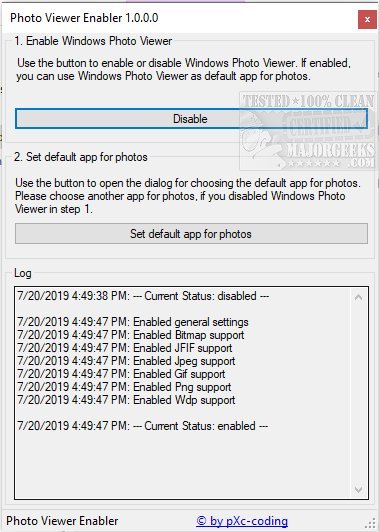
Download

