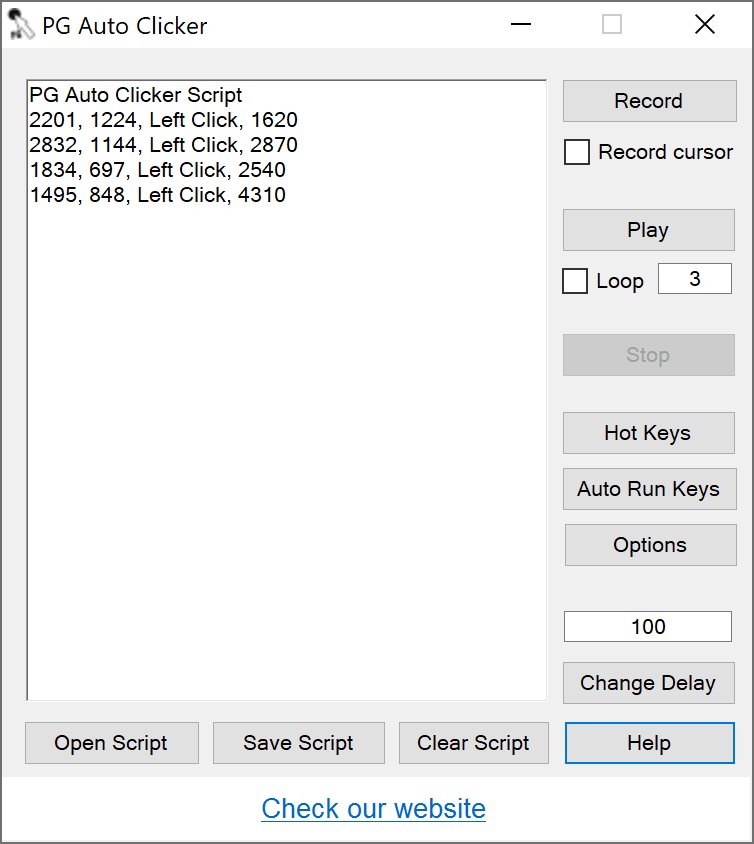PG Auto Clicker 4.1
PG Auto Clicker is a powerful tool designed to automate some of your repetitive tasks, such as clicking, typing, or moving the mouse cursor.
If your daily computing is filled with these activities, you might be interested in PG Auto Clicker.
PG Auto Clicker is software that can help you save time and effort by automating various tasks by quickly and accurately recording and replaying your actions. Whether you need to fill out forms, test applications, play games, or perform any other activity that requires mouse clicks or keyboard inputs, PG Auto Clicker can do it for you.
How does it work?
PG Auto Clicker is very easy to use. All you need to do is follow these simple steps:
1. Download and install PG Auto Clicker from the link below.
2. Launch PG Auto Clicker and click on the Record button. This will start recording your actions on the screen.
3. Perform the tasks you want to automate, such as clicking, typing, or moving the mouse cursor. You can also use hotkeys to control the recording process. For example, you can press Ctrl+Alt+0 to stop the recording.
4. Click on the Play button to replay your actions. You can also adjust the playback settings, such as the delay between each action, the number of loops, and whether to include the cursor movements.
5. Save your script as a file on your computer. You can then open and play it anytime you want with PG Auto Clicker.
You can also assign a hotkey to run your script automatically with Ctrl+Shift+key.
PG Auto Clicker can save you time and effort and help with those repetitive tasks. Best of all, it's free to use.
PG Auto Clicker 4.1
PG Auto Clicker is a powerful tool designed to automate some of your repetitive tasks, such as clicking, typing, or moving the mouse cursor.