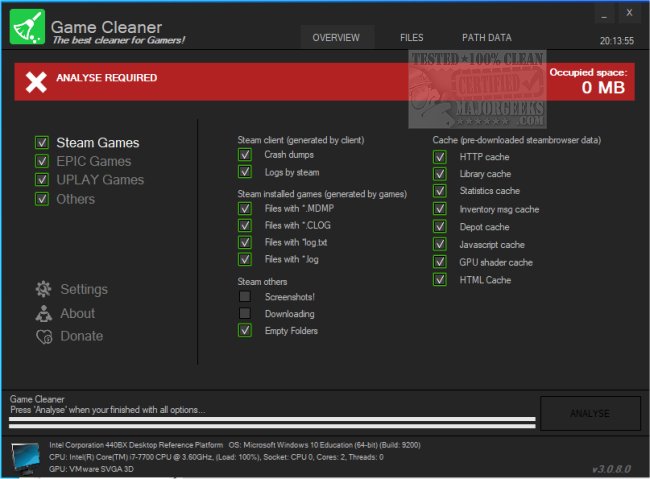Peusens Game Cleaner can clean up all of the unneeded junk in your Steam folders.
Peusens Game Cleaner can clean up all the unneeded junk in your Steam folders.
We all know Steam can become bloated, leaving numerous junk files behind. While that's not a problem for most, some junk can cause issues with your games.
We've seen problems with Steam games crashing or not running where cleaning up junk is generally the first suggestion. Often, after someone suggests you delete some files, you find that it didn't work, so someone suggests you delete other files. Frustrating.
Peusens Game Cleaner can save you the trouble of identifying specific files or folders and effectively help clean up everything at once.
Peusens Game Cleaner Features:
Finds & Deletes old prefetched and cache data.
Removes old browser data cache images, scripts. etc
Unused stacked up data, from months ago, in your steam game folders.
Deletes install packages (DX, Physx, DotNet, VCRedist)
Peusens Game Cleaner is easy to use but should be a portable app. You can choose which files are deleted. Some categories include crash dump, HTTP, library, statistics, GPU cache, log files, and numerous install packages.
The default language is Arabic during installation, so be sure to select your language.
Similar:
How to Disable Steam Popups & Notifications
How to Hide Your Gameplay Activity in Steam Profile and Chat
How to Return or Refund a Steam Game
How to Categorize Your Steam Games With Collections
How to Create a Shortcut to Steam Games on the Desktop or Taskbar
Download