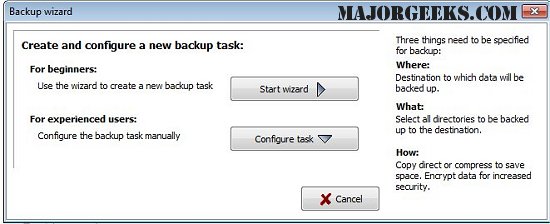Personal Backup version 6.3.28.0 has been released, offering a versatile solution for saving personal data. This software allows users to back up their data to various destinations, including local fixed or removable drives, Windows network servers, or FTP servers. Users can configure an unlimited number of backup tasks, making it easy to manage their data storage needs.
The backup process is user-friendly, as files can be selected by folder, with all subfolders included by default. Users have the flexibility to include or exclude specific subdirectories through selection or filters, and can also set additional criteria based on file type, age, and name. The software maintains the original directory structure, with drives displayed as subdirectories (e.g., LwC, LwD), ensuring a seamless backup experience.
Personal Backup provides various options for data compression and security, including gzip compression and AES encryption. Notable features include a wizard for creating new backup tasks, the ability to start backups on demand or schedule them for automatic execution, and support for FTP backups, including proxy and FTPS.
The software supports multiple backup formats, allowing users to choose how they want their data organized, whether as single files, compressed archives, or separated by directories.
In addition to its primary features, Personal Backup can be a valuable companion for users looking to enhance their data management strategies, especially in conjunction with Windows 10 and 11 functionalities such as reinstalling the operating system without data loss and managing system restore points.
Overall, Personal Backup 6.3.28.0 stands out as a comprehensive tool for personal data protection and management, making it an essential application for users who prioritize data security and organization
The backup process is user-friendly, as files can be selected by folder, with all subfolders included by default. Users have the flexibility to include or exclude specific subdirectories through selection or filters, and can also set additional criteria based on file type, age, and name. The software maintains the original directory structure, with drives displayed as subdirectories (e.g., LwC, LwD), ensuring a seamless backup experience.
Personal Backup provides various options for data compression and security, including gzip compression and AES encryption. Notable features include a wizard for creating new backup tasks, the ability to start backups on demand or schedule them for automatic execution, and support for FTP backups, including proxy and FTPS.
The software supports multiple backup formats, allowing users to choose how they want their data organized, whether as single files, compressed archives, or separated by directories.
In addition to its primary features, Personal Backup can be a valuable companion for users looking to enhance their data management strategies, especially in conjunction with Windows 10 and 11 functionalities such as reinstalling the operating system without data loss and managing system restore points.
Overall, Personal Backup 6.3.28.0 stands out as a comprehensive tool for personal data protection and management, making it an essential application for users who prioritize data security and organization
Personal Backup 6.3.28.0 released
Personal Backup saves personal data to any destination folder located on a local fixed or removable drive, Windows network server, or an FTP server.