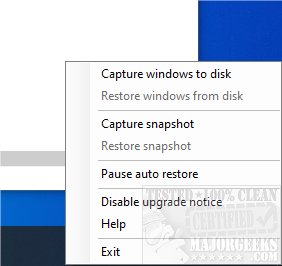PersistentWindows helps rectify a well-known and frustrating multi-display bug.
PersistentWindows helps rectify a well-known and frustrating multi-display bug.
This bug changes window positions and size when the monitor display count/resolution adjusts and restores its previous settings. If you are running with multi-monitors operating on a mixture of connection types, PersistentWindows can be utilized.
PersistentWindows will keep track of window position changes in real-time (including taskbar window) and automatically restores the window layout to the last matching monitor setup. A straightforward little tool that helps overcome an annoying issue and saves you from having to manually reconfigure your setup.
PersistentWindows Features:
Support remote desktop sessions with multiple display configurations
Support desktop layout captures (>= 32) on a hard drive in liteDB format so that closed windows can be restored after reboot
Take desktop layout snapshots in memory (max 36 for each display configuration); window z-order is preserved in a snapshot. This feature can be an alternative to virtual desktops on Windows 10
Pause/resume auto restore
Similar:
How to Remember Window Locations With Multiple Monitors in Windows 11
How to Show or Hide the Taskbar on Multiple Monitors in Windows 11
How to Enable or Disable Adaptive Brightness in Windows 10
Download