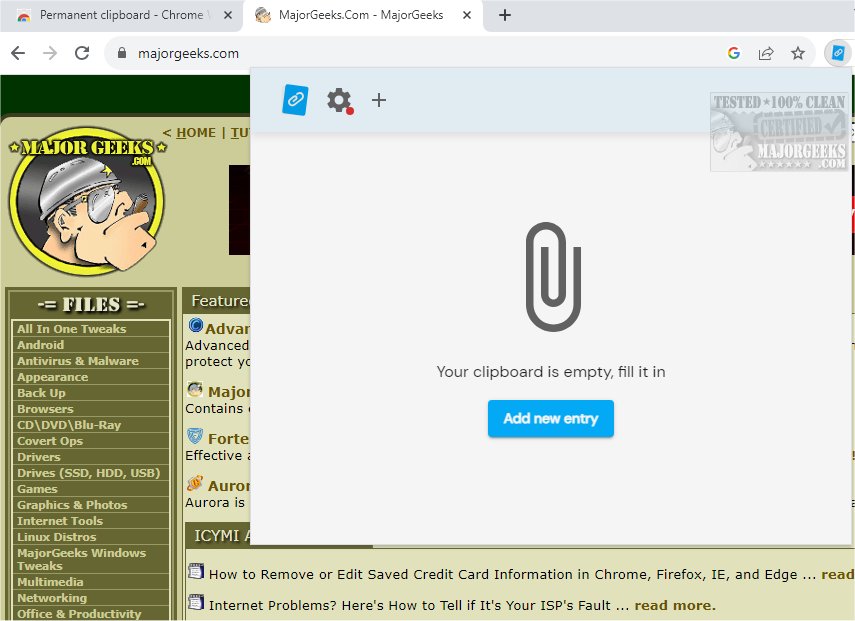Permanent Clipboard 3.0.7
Permanent Clipboard will help you save and organize your clipboard snippets seamlessly. This lightweight Chrome extension allows you to capture text or images easily and provides a simple interface for managing your copied materials.
With Permanent Clipboard, you can categorize snippets for quick access, search through your saved items effortlessly, and retrieve important information whenever needed. Whether you are a student, a professional, or anyone who frequently uses the clipboard, this extension streamlines your workflow and enhances productivity.
Powerful but Simple
Permanent Clipboard is a powerful tool designed to keep all your essential notes, responses, and snippets conveniently accessible with just a click. Whether you need to save phone numbers, email templates, or any other important information, you can effortlessly store them directly in your browser for quick reference.
Customize Your Saved Items
Each item you save can be given a descriptive name, making it easier to identify later. You have the option to organize your clips into custom categories, ensuring everything is sorted in a way that makes sense to you. This thoughtful organization allows for seamless information retrieval when you need it most.
User-Friendly Operation
With a simple right-click, you can access your entire collection of saved clips, boosting your productivity without the hassle of searching through various documents or applications. Permanent Clipboard makes managing your notes efficient and straightforward, allowing you to focus on what truly matters.
Elevate your productivity with Permanent Clipboard, the essential tool for professionals, students, and multitaskers alike. By keeping your most frequently used text snippets at your fingertips streamlines your tasks and helps you focus on what truly matters. Get Permanent Clipboard today and transform your workflow into a smoother, more efficient experience!
Permanent Clipboard Features:
Categorize and Organize: Maintain a tidy and searchable system using user-friendly names.
Right-Click Access: Quickly paste saved clips into any text field with a simple right-click.
Cross-Device Sync: Work seamlessly from any location without losing progress.
Backup and Restore: Safeguard your saved data and quickly restore it when needed.
Similar:
How to Copy the Path of a File or a Folder to the Clipboard
How to Clear Your Clipboard History With Shortcuts
How to Disable Clipboard History in Windows 10/11
Permanent Clipboard 3.0.7
Permanent Clipboard will help you save and organize your clipboard snippets seamlessly.