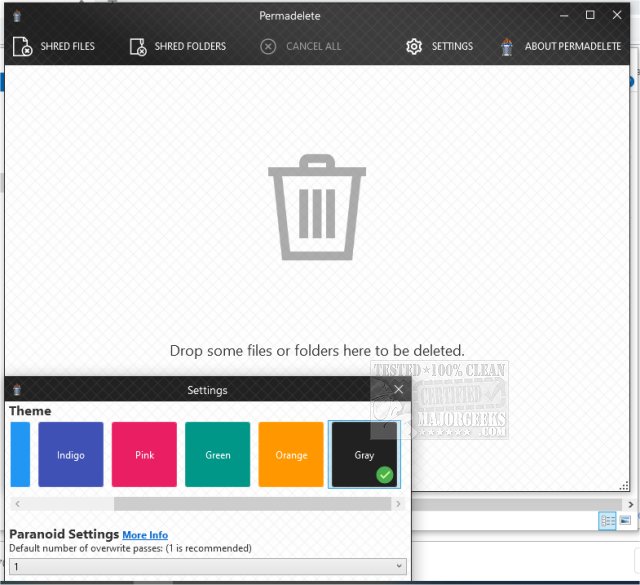Permadelete is an Open Source file shredder geared towards those not familiar with shredding files.
Permadelete is an Open Source file shredder geared towards those not familiar with shredding files.
You are shown a huge trash can icon which you can drag and drop files folders into. Additionally, you can choose to browse to files or folders you want to delete permanently. If you start to shred multiple files or folders there is a cancel all link should you change your mind. The only other thing here is an about link.
Another interesting feature is the ability to drag and drop anything you want to shred to the Permadelete icon on your desktop.
Permadelete makes file shredding very simple. Too simple. Most competitors offer numerous ways of shredding, and there's no explanation of what method(s) Permadelete uses. This will scare away the geek who wants to know how they were shredded, but is very suitable for those who don't need, want, nor understand what single pass, 3 passes (DoD), 7 passes (DoD) and 35 passes (Gutmann) means.
Similar:
How to Securely Delete Files in Windows 10 With PowerShell and Cipher
How to Add 'Secure Delete' to the Windows 10, 8 and 7 Context Menu
How to Add or Remove 'Delete Folder Contents' Context Menu in Windows 10
How to Protect Files and Folders from Being Deleted
How to Use Storage Sense to Delete Junk Files in Windows 10 Automatically
Download