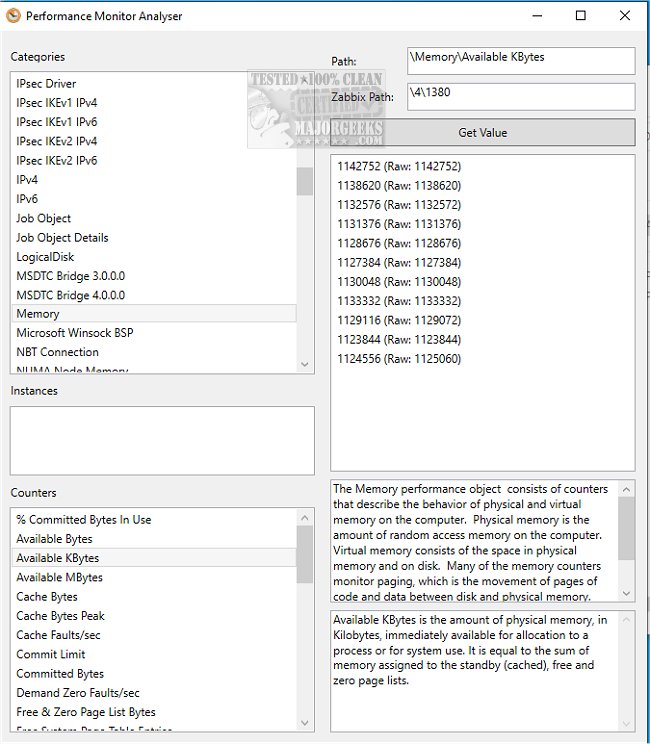Performance Monitor Analyser 1.0.0
Performance Monitor Analyser uses the performance monitoring capabilities pre-installed with the Windows operating system to collect and analyze data related to system performance, including CPU usage, memory usage, disk activity, and network activity. It provides users with real-time visualizations of system performance data through graphs and charts, making identifying and troubleshooting performance issues easy. With this tool, users can gain valuable insights into their system's performance, allowing them to optimize their system's performance and improve overall.
Performance Monitor Analyzer is a tool that helps you gain insights into various aspects of your system's performance. These aspects include CPU usage, memory consumption, disk I/O operations, network traffic, and application-specific metrics. You can choose from a diverse set of system components, applications, and performance indicators to monitor, which enables tailor-made monitoring configurations suited to your unique needs.
Performance Monitor Analyzer has advanced features like instance-level monitoring, counter path resolution for Zabbix integration, and real-time value retrieval. These features provide the flexibility and granularity you need to monitor and manage system performance effectively.
Once you select a performance counter and its associated instance, the tool retrieves the counter's current value in real time. With this feature, you can monitor system performance metrics instantly and make informed decisions based on the data.
Performance Monitor Analyzer provides insights on system performance, resource utilization, and potential bottlenecks that may affect the overall computer system health and efficiency.
Similar:
How to Restore or Verify Default Services in Windows 7, 8, 10, and 11
How to Identify Processes or Services on Your Computer
How to Save a Text File of All Running Processes With TaskList
Performance Monitor Analyser 1.0.0
Performance Monitor Analyser is a tool that allows users to monitor and analyze their Windows system's performance in a detailed manner.