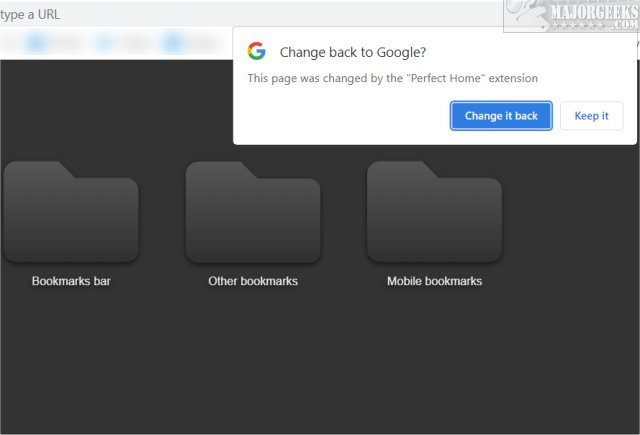Perfect Home replaces the default new tab page in Chrome and Firefox with your bookmarks, complete with folders and colors.
Perfect Home replaces the default new tab page in Chrome and Firefox with your bookmarks, complete with folders and colors.
To launch Perfect Home, open a new, blank tab. You might need to confirm that Perfect Home takes over your default home page (see screenshots).
We might be a little early using Perfect Home because the Options selection is grayed out, leaving us hopeful that we can customize the page and change colors. Because many of us have numerous bookmarks, yet only a handful we use daily, we'd prefer the option of a custom home page with only the bookmarks we want to see. We have used a custom-made HTML page for our primary tabs for years, but we'd be glad to use Perfect Home instead if it allowed more customization.
Perfect Home does an excellent job of replacing your default new tab page with a nice look that's easy to navigate and should be helpful for those with vision problems as well.
Similar:
Open Multiple Websites With a Batch File in Windows 10
What is DuckDuckGo?
How to Disable the Built-in Password Manager in Chrome, Firefox, and Edge
How to Auto-Delete Your Web and App Activity in Google Chrome
How to Enable or Disable Google Chrome Basic or Advanced Spell Check
Download