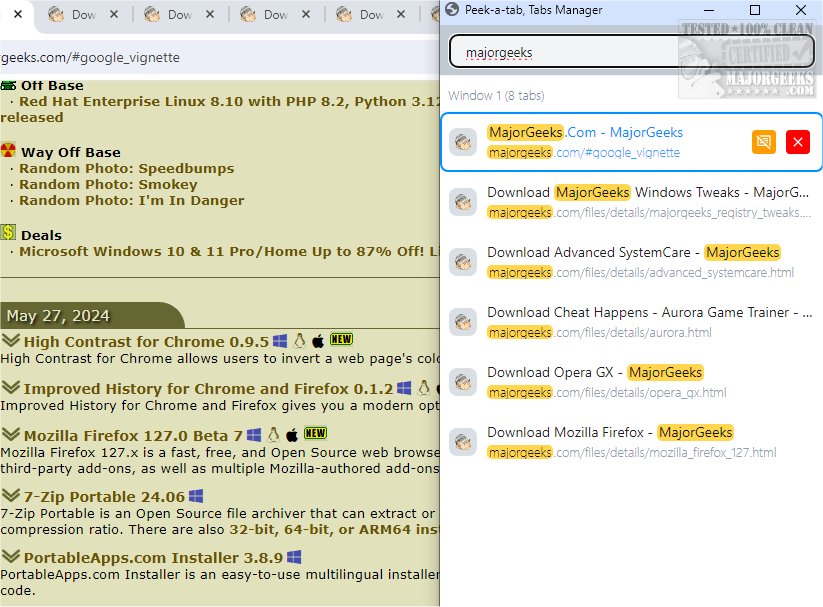Peek-a-tab Tabs Manager for Chrome 2.0.1
Peek-a-tab Tabs Manager for Chrome enables you to search, preview, jump across, and close tabs quickly in your browser.
If you frequently find yourself with numerous tabs open in your web browser and struggle to keep them organized, Peek-a-tab provides a user-friendly solution.
Utilizing Peek-a-tab Tabs Manager for Chrome is a straightforward process. By pressing Alt+Space (or Option+Space for Mac), you can access a comprehensive list of all tabs open across different windows. Additionally, the tool allows you to search for specific tabs by title or URL, enabling you to locate the tab you need quickly. With Peek-a-tab Tabs Manager for Chrome, you can preview a tab with a simple mouse click, swiftly navigate between tabs (even those open in different windows), and efficiently close unnecessary tabs.
Peek-a-tab Tabs Manager is an essential Chrome extension designed to streamline and enhance the tab management experience for users who often find themselves juggling multiple tabs. With Peek-a-tab, users can efficiently organize, navigate, and switch between tabs, ultimately boosting productivity and reducing the clutter often associated with tab overload.
Similar:
Restore Accidentally Closed Browser Tabs
How-to Mute Tabs in Google Chrome, Mozilla Firefox, and Microsoft Edge
How to Make Google Chrome and Mozilla Firefox Run Like New Again
Peek-a-tab Tabs Manager for Chrome 2.0.1
Peek-a-tab Tabs Manager for Chrome enables you to search, preview, jump across, and close tabs quickly in your browser.