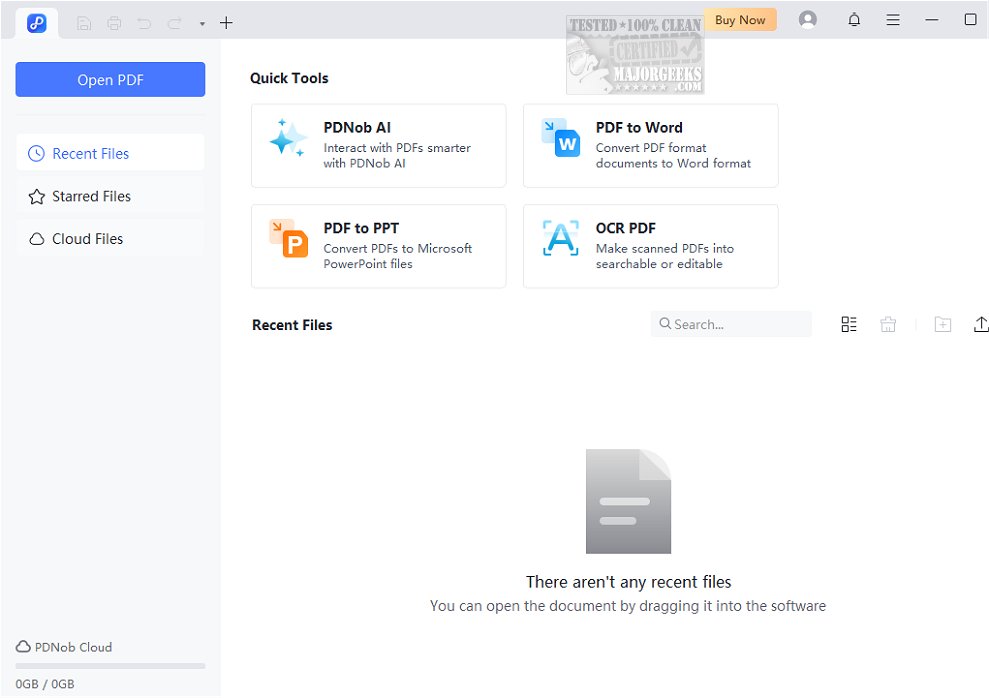PDNob PDF Editor 1.1.0
PDNob PDF Editor is a versatile online tool that empowers you to seamlessly edit and convert your PDF files in a single platform.
With this user-friendly editor, you can perform a variety of tasks effortlessly. Whether you need to convert your PDFs to different formats, merge multiple documents into one, split a large PDF into smaller parts, compress files to save space, or rotate pages for better orientation, PDNob has you covered. Additionally, you can add watermarks to protect your content and implement security measures to safeguard your PDFs. Experience the convenience of managing all your PDF needs with just a few clicks.
Simple, Streamlined, and Functional
PDNob PDF Editor is thoughtfully designed to balance simplicity and functionality perfectly. Its user interface is streamlined, ensuring it remains user-friendly while avoiding overwhelming clutter. This design makes it particularly appealing for those who prefer an intuitive experience without unnecessary complications.
Versatile Feature Set
The converter is highly versatile in terms of features. It supports a wide array of output formats, including popular options like Word, Excel, PowerPoint, and image files. This ensures that you can easily convert your PDFs into the format that best suits your needs.
Basic and Advanced Tasks
PDNob PDF Editor's editing capabilities are robust, catering to both basic and advanced tasks. Users can take advantage of Optical Character Recognition (OCR) features, which allow converting scanned documents into editable text. Additionally, advanced text formatting options enable you to manipulate font styles, sizes, and colors precisely.
Customization
Moreover, PDNob PDF Editor allows for inserting and customizing various objects and elements, such as images, shapes, and annotations. This flexibility is crucial for creating polished, professional documents tailored to specific requirements.
Diverse Usage
With its comprehensive tools, PDNob PDF Editor offers both accessibility and powerful functionality. Whether you need to perform simple conversions or engage in detailed editing, this PDF editor is adaptable enough to meet your diverse needs, making it an excellent choice for both casual users and professionals alike.
Discover the power of PDNob PDF Editor, a streamlined and user-friendly tool tailored to your PDF editing needs. It offers essential conversion features and advanced editing capabilities, making it a comprehensive solution for anyone looking to enhance their PDF experience.
Similar:
How to Stop Microsoft Edge From Opening PDF Files
How to Create a PDF in Windows
How to Enable Two-Page View for PDF Documents in Google Chrome
PDNob PDF Editor 1.1.0
PDNob PDF Editor is a versatile online tool that empowers you to seamlessly edit and convert your PDF files in a single platform.