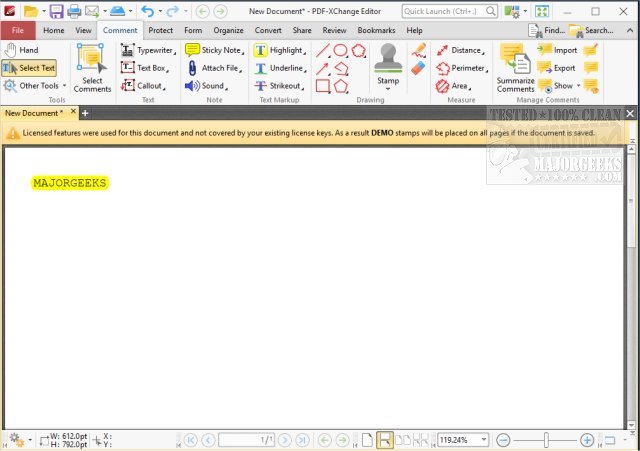PDF-XChange Editor is a full-featured PDF editor/viewer that permits you to annotate, create, edit, view, OCR as well as digitally sign PDF files.
PDF-XChange Editor is a full-featured PDF editor/viewer that permits you to annotate, create, edit, view, OCR, and digitally sign PDF files.
This utility is intended to replace PDF-XChange Viewer which is still available for download, but no further updates will be released.
You have at your disposal an arsenal of tools and features to efficiently create PDF documents from image files, markdown files, text files, RTF files, or the local scanner. You can also print/email documents, combine multiple input documents into a single file, convert documents to/from PDF, and a range of other popular formats. It also includes using Digital Signatures to sign documents and demonstrate authenticity and supports Sharepoint, Dropbox, Google Drive, and MSOffice 365 integration.
PDF-XChange Editor Features:
Add Watermarks, Barcodes, Images, and Backgrounds to documents.
Edit document pages, with options to Number, Rotate, Split, Resize, Replace, Delete, Export, Insert, Extract and Crop pages.
Use editing aids to assist in document editing:
Rulers, Grids, and Guides enable precise placement/measurement of document content.
Snapping ensures that content is aligned flawlessly.
Use Macros to determine complicated components of the output process in simple terms.
Use the Preferences options to customize the workspace and application settings.
Use the JavaScript Console to add JavaScript to documents.
Use the Launch Applications toolbar to open third-party software from PDF-XChange Editor.
Customize toolbars to group specified functions and save space on the user interface.
Use the Form Toolbar to create and edit fillable forms.
View/edit portfolio files.
Similar:
How to Stop Microsoft Edge From Opening PDF Files
How to Open and Use a Cab File in Windows
Extract, Expand or Create CAB Files With the Command-Line
What Is a RAR File and How to Open Them
What is LZMA Compression?
Download