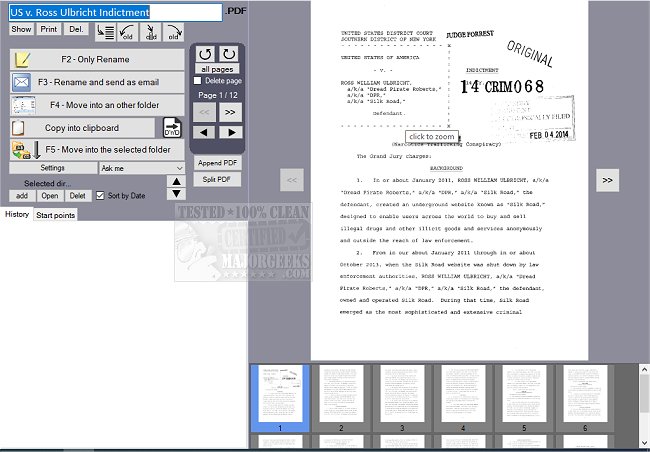PdfScanManager helps with various PDF management tasks like previewing, moving, and renaming PDF documents.
PdfScanManager helps with various PDF management tasks like previewing, moving, and renaming PDF documents.
This tool is intended to streamline the process of saving and organizing your PDF documents after they have been saved. It will automatically keep track of documents placed in your folder of choice, then bring up the PdfScanManager UI. This UI will act as your control center for renaming, moving, previewing, etc.
PdfScanManager also contains the ability to change a PDF's orientation or remove it altogether. If you have Microsoft Outlook installed, you can also send a document via email as well as assigned keywords to a PDF document.
PdfScanManager is easy to use and provides almost everything needed to manage your scanned PDF documents, the UI could be a little more refined, but that does not detract from this tool's overall usefulness.
PdfScanManager Features:
File system monitoring to open automatically when a new PDF comes in
Monitors local or network folders
Preview of PDF pages. Use a single mouse click to zoom (i.e., to check the sharpness)
Rotate or move pages inside the PDF
Exclude single pages from the document
Start typing to rename the document
Use pre-saved tags for the file name (i.e., "Invoice 2013," "Export license," etc.)
Send as mail (requires Outlook)
Export PDF via clipboard or by drag n' drop
Merge 2 PDFs
Store into your favorite folders (automatically filled, manageable lists of targets)
Processes all documents like a queue. One-by-one, so you do not forget any
Similar:
How to Create a PDF in Windows
How to Stop Microsoft Edge From Opening PDF and HTML Files
How to Enable Two-Page View for PDF Documents in Google Chrome
Download