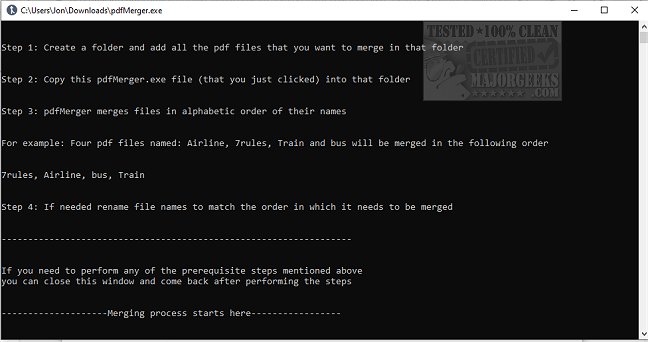pdfMerger allows you to effortlessly combine PDF files locally without requiring uploading to websites for processing.
The process is simple; download the zip, extract the contents, create a new folder, drag the PDF files to the .exe, and follow the on-screen instructions. The End User version is for Windows, while the Developer is for Mac and Linux. Once completed, it will open up a console-like interface where you must select a primary file name for the merger PDFs. In our tests, we used 3 PDF files; one was 140 pages, 10, and the last had 2. The process was fast, and all pages came over intact.
pdfMerger will be helpful if you have scanned personal documents in PDF format; you can easily merge them for more straightforward sharing. With pdfMerger, you won't need to spend money on subscription-based document editing suites with extensive features you may not even use. Plus, thanks to its offline functionality and portable design, you can have peace of mind knowing that your sensitive data is kept offline and secure.
Similar:
How to Create a PDF in Windows
How to Add or Remove Microsoft Print to PDF
How to Make Microsoft Edge Download PDF Instead of Opening
How to Enable Two-Page View for PDF Documents in Google Chrome
Download