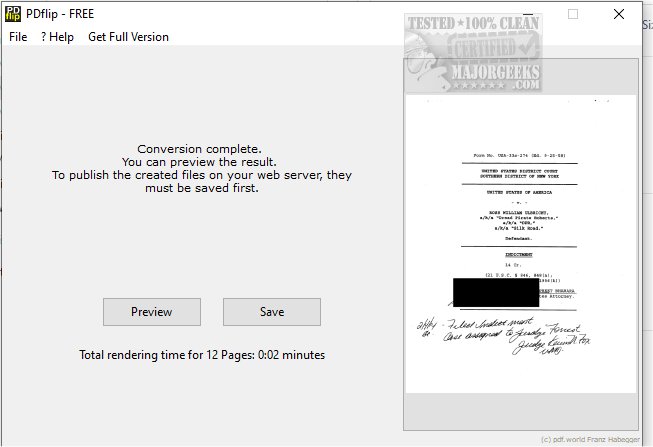PDFlip 1.2
PDFlip enables you to transform PDFs into visually appealing digital flipbooks. With this platform, you can design and customize flipbooks to enhance your documents, making them more engaging and interactive.
What Does PDFlip Do?
PDflip provides a straightforward and user-friendly platform for transforming standard PDF documents into engaging and interactive digital publications. With PDflip, you can effortlessly create stunning flipbooks that not only captivate your audience but also enhance their reading experience.
The tool offers extensive customization options, allowing you to tailor your flipbook’s appearance and functionality to suit your specific needs. From adjusting layouts and styles to incorporating multimedia elements such as videos and hyperlinks, PDflip ensures that producing professional-quality publications is accessible to everyone, regardless of technical expertise.
Using PDFlip
To open a PDF file with PDFlip, simply upload your document, and it will automatically transform it into an interactive flipbook format. Once the conversion is complete, you can save the resulting files to any desired folder.
With PDFlip, you have full control over your content. You can host your flipbooks on your own server, making it easy to share your interactive PDF with anyone. Additionally, the flipbook can be seamlessly embedded into your website or blog for enhanced accessibility.
Geek Verdict
PDFlip's intuitive interface elegantly simplifies the entire process, allowing you to concentrate on your content while effortlessly creating captivating and visually stunning presentations.
Similar:
How to Stop Microsoft Edge From Opening PDF Files
How to Create a PDF in Windows
How to Enable Two-Page View for PDF Documents in Google Chrome
PDFlip 1.2
PDFlip enables you to transform PDFs into visually appealing digital flipbooks. With this platform, you can design and customize flipbooks to enhance your documents, making them more engaging and interactive.