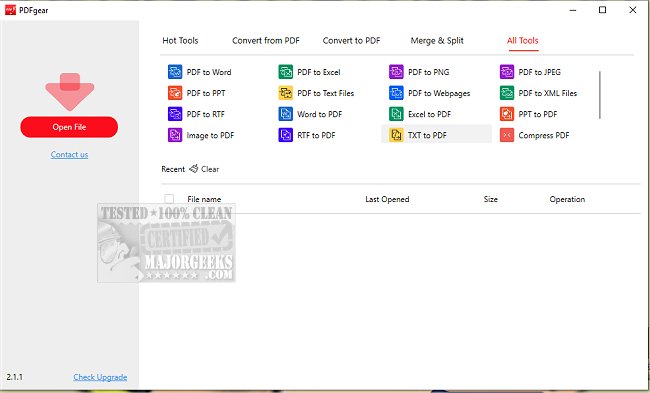PDFgear 2.1.5
PDFgear is a free PDF file management tool that lets you read, edit, convert, merge, and sign your PDF files without any cost or sign-up requirements.
One of the best features of PDFgear is its ability to edit PDF text, just like you would in a Microsoft Word document. You can easily change text, replace images, or delete paragraphs in your PDF files without formatting issues.
PDFgear also allows you to convert between 60+ image and document formats with just one click. You can convert Word, Excel, PowerPoint, images, e-books, and many more file types quickly and accurately. The batch conversion feature also helps you save time and increase productivity.
PDFgear Copilot is another feature that allows you to interact with PDFgear using natural language. You can send a text message and receive a seamless response, making it easier to streamline your PDF workflows.
PDFgear is also a highly efficient AI-powered PDF editor integrated with GPT 3.5. It has become one of the most popular PDF editors available today. With PDFgear, you can quickly summarize a large research file and extract key information from your PDF documents. You can also proofread, revise, and rewrite your PDF content. Additionally, you can chat with your PDF files and perform all these tasks easily and accurately.
Lastly, PDFgear also comes with a powerful OCR PDF converter that enables you to edit scanned PDF documents, convert scanned PDFs to editable Microsoft Word files, extract information from scanned documents, and much more.
And the best part is, it's completely free of charge.
Similar:
How to Stop Microsoft Edge From Opening PDF Files
How to Create a PDF in Windows
How to Enable Two-Page View for PDF Documents in Google Chrome
PDFgear 2.1.5
PDFgear provides a comprehensive desktop PDF editor that allows you to convert, edit, merge, split, organize, sign, annotate, and more.