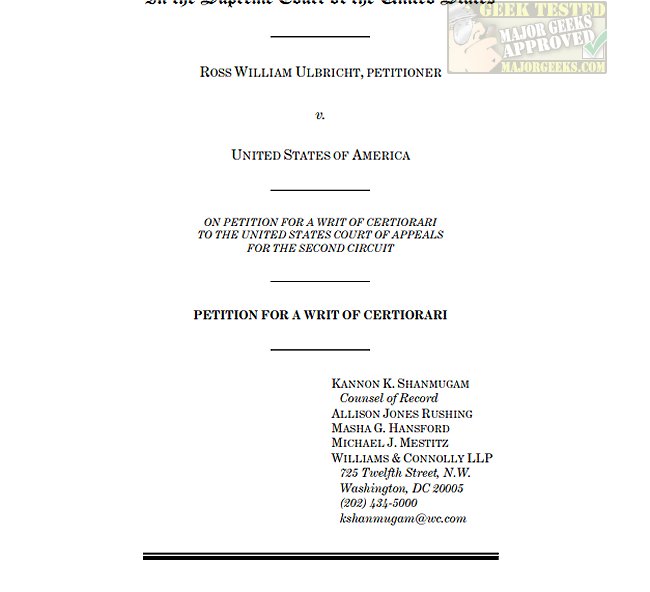PDF Text Deleter allows you to remove user-defined text from a PDF document.
With PDF Text Deleter, you can permanently remove text from your PDF files in bulk and set multiple texts or words to be deleted simultaneously, allowing you to perform double batch text deletion. PDF Text Deleter can also delete text from specific pages. To eliminate odd spacing left by the app's deletion process, PDF Text Deleter can also be set with the number of spaces to fill, giving your document a smoother view.
PDF Text Deleter is an excellent option for anyone heavily involved with PDF documents for work, et. Still, it can also be an asset for the everyday user wanting to easily tweak their document for whatever reason.
There are several modes to choose from in PDF Text Deleter:
Compatible Mode
PDF Text Deleter regularly processes and deletes text from PDFs in the fast mode, which can handle most PDF documents. However, some PDF files have complex coding and embedded content. If you are unsatisfied with the output result, you can enable the Compatible Mode to try again.
High Quality Mode
This mode can make PDF Text Deleter keep the best quality of the PDF file by deleting text in PDF files page by page, but it will much slow down the deleting speed.
Auto Fix Page Size
Some PDF files contain multiple pages with different page sizes. Auto Fix Page Size option can fix them.
Page Range
You can enable this option to delete text from specific pages. For example, if you only want to delete text from page numbers 3, 4, and 5, you can set the Page Range to "3-5".
Spaces
If you find the space the deleted text left is too small, you can add blanks to properly align the text.
PDF Text Deleter Features:
Delete Text in Multiple PDFs
Delete Multiple Texts at Once
Permanently Remove PDF Text
Keep the Original PDF Layout
Support Protected PDFs
Customize Page Range
Match Case Option
Fill Blanks in Spaces
Similar:
How to Create a PDF in Windows
How to Enable Two-Page View for PDF Documents in Google Chrome
How to Stop Microsoft Edge From Opening PDF and HTML Files
How to Add or Remove XPS Viewer App in Windows 10 & 11
Download