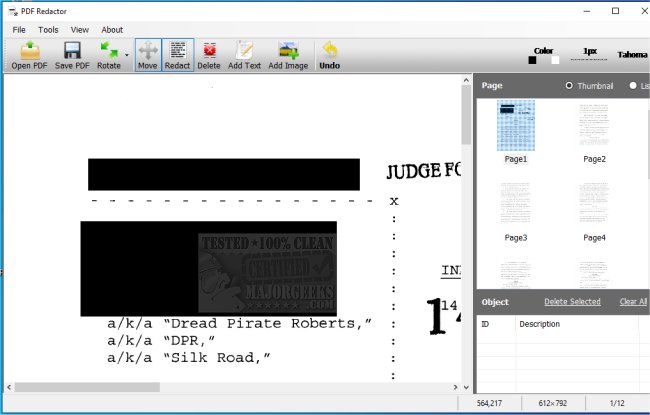PDF Redactor allows for secure redaction of PDF documents.
PDF Redactor allows for secure redaction of PDF documents.
Sometimes a black sharpie just doesn't cut it. Does anyone remember the scene in Hidden Figures where Katherine Johnson (Taraji P. Henson) holds the document up the light to decipher the redacted text to help her complete her calculations? Well, with PDF Redactor, Houston would most certainly have a problem. This little PDF editing tool redacts user-defined areas of a PDF text document and renders them completely unreadable. You can even redact an embedded image.
PDF Redactor will redact or delete sensitive text and images to protect privacy. Not only can the blacked-out content not be viewed, but even if the reader uses the text search function, it cannot be found. The content will be removed entirely from the PDF document.
Redact (Blackout) Text in a PDF File
The Redact function completely deletes selected text and graphics from the PDF file and covers the original area. Additionally to the default color (black), you can choose your favorite color to cover these sensitive content areas.
Remove Sensitive Content from a PDF File
The Delete function deletes the selected text and graphics without color coverage directly.
To see your redactions, etc., you must the document first. PDF Redactor is an easy-to-use option for PDF security and privacy.
Similar:
How to Create a PDF in Windows
How to Add or Remove Microsoft Print to PDF
What is Adobe Acrobat Update Service or Adobe_Updater.exe
How to Add or Remove XPS Viewer App in Windows 10
How to Make Microsoft Edge Download PDF Instead of Opening
Download