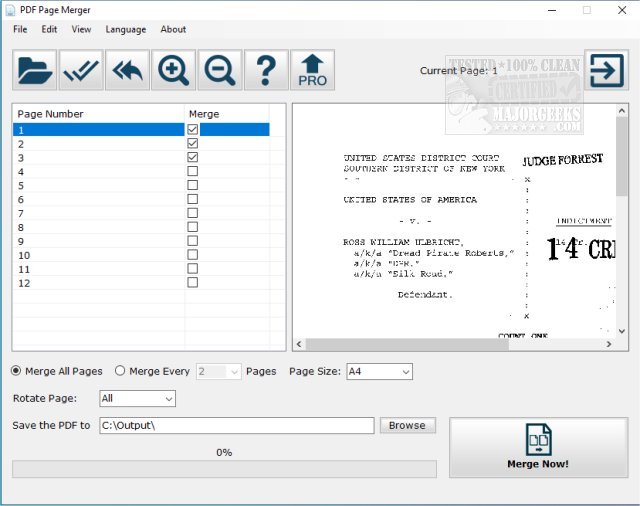PDF Page Merger allows you to merge separate PDF pages into one PDF document.
PDF Page Merger allows you to merge separate PDF pages into one PDF document.
PDF Page Merger enables users to customize the page amount for the output page so that users can merge every 2, 4, or more pages into one single page easily. PDF Page Merger also allows users to set the output page size by the preset page size list containing more than 30 standard paper sizes.
This PDF tool is extremely easy-to-use with the interface being intuitive you will be merging PDF pages immediately with little issue.
PDF Page Merger Features:
Merge Multiple PDF Pages into One Single Page
PDF Page Merger enables users to merge multiple pages into one single page in one PDF file / PDF sheet. It would be much easier to output a magazine or print several document pages onto one piece of paper.
Customize Page Amount on Each Merged Page
The "Merge Every X Page" option allows you to set the page quantity on each merged PDF page if you don't want to merge all pages in the PDF file. You can merge every 2, 4, 8, or more PDF pages into one single page.
Page Size and Orientation
Besides the standard A4 page size, PDF Page Merger can scale the merged PDF page to the most common paper sizes like A3, B5, C1, Letter, and so on. The program also supports PDF page orientation adjustment, which keeps the exported PDF file can be displayed correctly.
Similar:
How to Stop Microsoft Edge From Opening PDF and HTML Files
Download