PDF Page Lock allows you to hide or lock any page(s) of a PDF document.
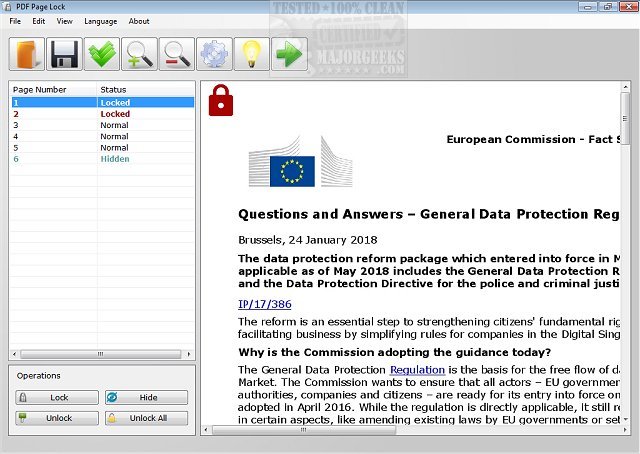
Download
PDF Page Lock allows you to hide or lock any page(s) of a PDF document.
This PDF utility is simple-to-use and gives you the ability to efficiently lock or hide any page you select within the PDF document. You can then password-protect the entire PDF before saving it. It supports drag n' drop or standard search for opening your target PDF. All pages will show in the left side pane with their corresponding status.
To lock or hide a page, just hit the lock/hide button. Any page that has been locked will show that they are locked within the body of the PDF. Hidden pages, however, will not be visible at all. PDF Page Lock comes in a portable version as well so you can take it with you when you are on the go.
PDF Page Lock Features:
- Lock PDF Pages
- Hide PDF Pages
- Password Protecting PDF Pages
- Customize Pages to be Locked
- Doesn't Affect Normal Pages
- Easily Unlock PDF with 1-Click Unlock
- Multi-language
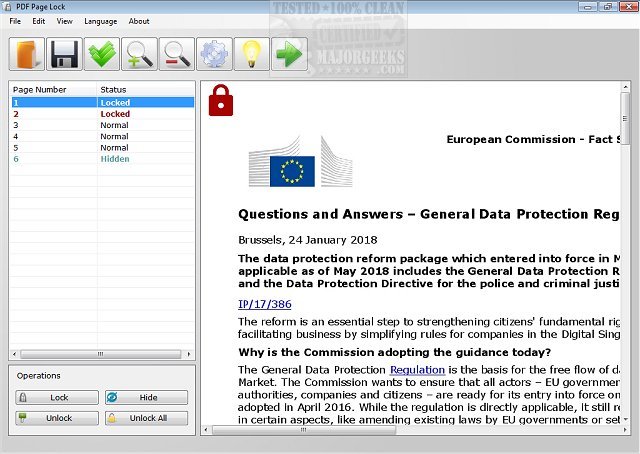
Download

