PDF Hyperlink Creator allows you to embed hyperlinks into your PDFs for polished and professional looking documents.
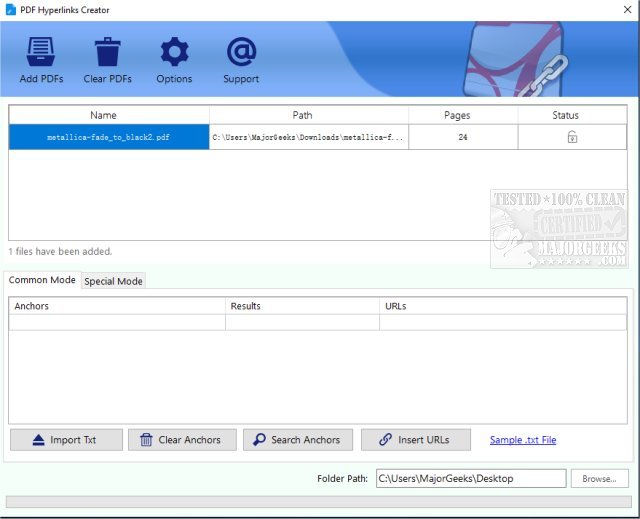
Download
PDF Hyperlink Creator allows you to embed hyperlinks into your PDFs for polished and professional looking documents.
If you want to insert multiple URLs into PDF files, then PDF Hyperlink Creator will be the right choice. Other apps like Adobe Acrobat generally do not provide batch processing, making them a little more time-consuming.
PDF Hyperlink Creator will help you create hyperlinks for multiple PDF files efficiently. All you need to do is drag your PDF files, edit your anchors and URLs, then start the process.
PDF Hyperlink Creator has two hyperlink insertion modes:
Mode 1: Common Mode
This mode is super useful if you have the same anchors in hundreds of PDF files. The app will search all the anchors in all added PDF files and then insert the corresponding URLs.
Mode 2: Special Mode
For some users, if you want to insert URLs into different anchors in different PDFs, this mode is the one you need. In Special Mode, you can edit a text file and import it. The anchors will be searched, and the URLs will be inserted in different PDF files.
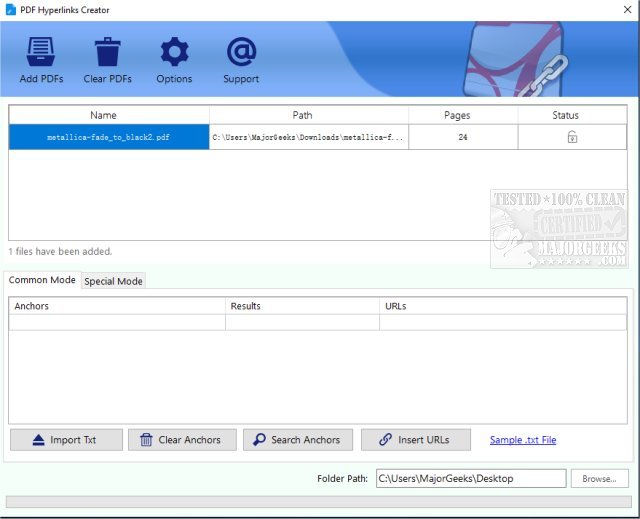
Download

