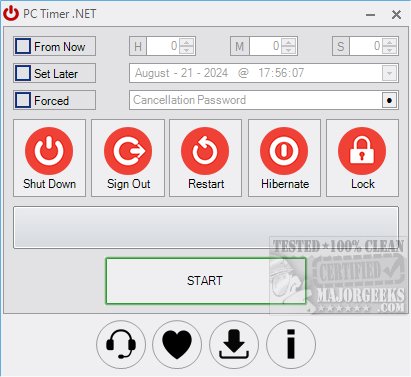PC Timer .NET Edition 18.4 has been released, offering users a portable solution for scheduling various shutdown operations on their PCs through an intuitive interface. This tool enables users to easily set their machines to shut down, sign out, restart, or lock at specific times, without the need to navigate complex command line commands. A notable feature is its password option for cancellation, which ensures that scheduled operations proceed without being interrupted.
Using PC Timer .NET Edition is straightforward: users simply select the desired action, specify the time, set a password if desired, and click start. Its user-friendly approach makes it an ideal choice for anyone looking to manage their PC's operational schedule effectively.
In addition to the core functionalities of PC Timer .NET Edition, you might also find interest in related topics such as the various methods for restarting or shutting down Windows 10 and 11, understanding the differences between fast startup, full shutdown, and hibernate modes, and tips on how to manage startup applications effectively.
To further enhance the utility's appeal, future versions could consider incorporating features such as customizable alerts before shutdown, integration with calendar applications for reminders, or even remote scheduling capabilities, allowing users to manage their PC from anywhere. Additionally, expanding compatibility to include mobile devices or offering a cloud-based option could increase accessibility and convenience for users on the go
Using PC Timer .NET Edition is straightforward: users simply select the desired action, specify the time, set a password if desired, and click start. Its user-friendly approach makes it an ideal choice for anyone looking to manage their PC's operational schedule effectively.
In addition to the core functionalities of PC Timer .NET Edition, you might also find interest in related topics such as the various methods for restarting or shutting down Windows 10 and 11, understanding the differences between fast startup, full shutdown, and hibernate modes, and tips on how to manage startup applications effectively.
To further enhance the utility's appeal, future versions could consider incorporating features such as customizable alerts before shutdown, integration with calendar applications for reminders, or even remote scheduling capabilities, allowing users to manage their PC from anywhere. Additionally, expanding compatibility to include mobile devices or offering a cloud-based option could increase accessibility and convenience for users on the go
PC Timer .NET Edition 18.4 released
PC Timer .NET Edition is a portable tool that allows scheduled PC shutdown operations from an efficient interface.