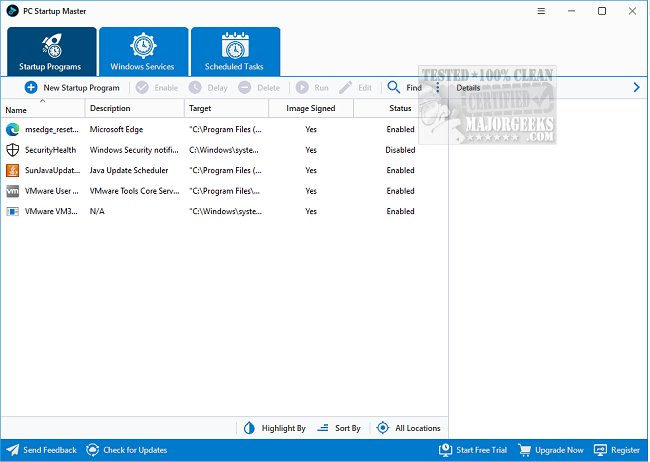PC Startup Master 4.1.924
PC Startup Master is a program that helps you improve your computer's startup speed by disabling or delaying apps that slow down the system startup process. The program has a user-friendly interface that is easy to use for any skill level.
With PC Startup Master, you can enable or disable startup apps and optimize system startup settings. You can also delay the launch of any startup app to reduce the performance overhead caused by multiple applications starting at the same time.
One of the features of PC Startup Master is the Delayed Startup, which allows you to prevent startup apps from automatically starting up unless certain conditions are met. This feature helps increase the computer's startup speed.
Another feature of PC Startup Master is the Startup Guard, which monitors the system startup configurations and notifies you of any changes detected. It can also undo some of those changes to prevent unsafe programs and malware from achieving persistence on your system, thus enhancing your computer's security.
PC Startup Master also offers advanced features to manage other startup components like Windows services and scheduled tasks, all from a single user interface. This gives you maximum control over the system startup process.
In addition to managing and optimizing startup apps in various system locations, such as the Windows Registry and system startup folders, PC Startup Master offers a complete set of tools that you can use to configure and optimize your system startup settings. You can use PC Startup Master to create, edit, disable, delete, and verify startup applications.
If you are looking for a quick, easy, and free solution to alleviate some of the congestion at startup, then this is worth a try.
PC Startup Master 4.1.924
PC Startup Master allows you to disable or delay startup apps that may be causing you to experience slow system startup times.