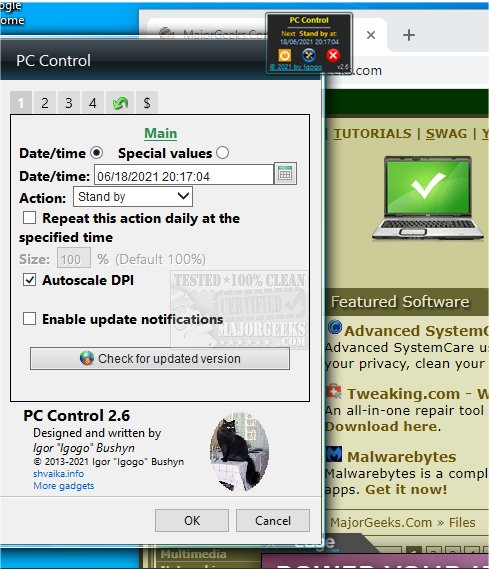PC Control gives you quick access to all the power functions for your computer like shutdown, restart, hibernation, standby or log off; you can even schedule them.
PC Control gives you quick access to all the power functions for your computer like shutdown, restart, hibernation, standby or log off; you can even schedule them.
If you are running Windows 8.1 or 10 and are unable to install this app, you may need Desktop Gadgets Revived or similar to be able to utilize it successfully.
PC Control permits two methods of auto action: first, you can run a selected command at a user-defined date and time. In addition, you can also set PC Control to repeat the chosen action daily at a specified time. Second, you can specify a time interval (up to 120 minutes with 15 minutes step) starting from the scheduling. PC Control also includes a safeguard to prevent damage or data loss by setting a confirmation prompt before executing any action. It also allows you to change the display colors like the background, title, etc., which can be performed from the options flyout.
PC Control display informs you of the selected auto action, including the date and time of the next run. You can also execute the desired action immediately, go to the control panel, and clear the scheduled task.
If you are looking for a shutdown tool with scheduling capabilities, look no further than PC Control; lightweight, simple, and easy to use.
Similar:
7 Ways to Restart or Shut Down Windows 10 & 11
Was Windows 10 Last Boot Fast Startup, Full Shutdown, or Hibernate?
How to Turn Fast Startup On or Off in Windows 10 & 11
Sleep, Hibernate or Shut Down Your PC?
Enable Windows 10X Boot Logo Animation
Download