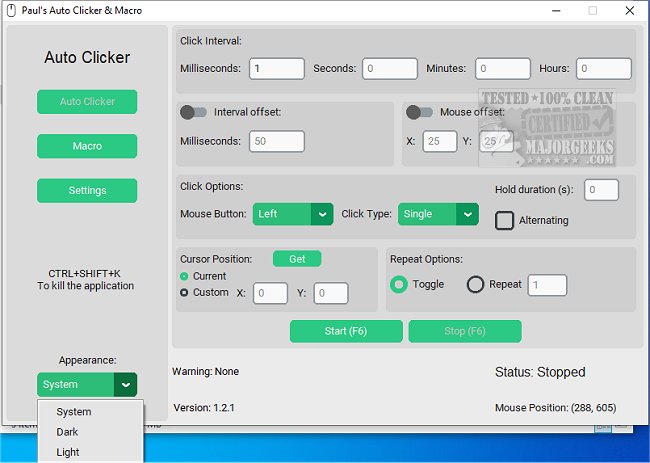Paul's Auto Clicker and Macro 1.2.2
Paul's Auto Clicker & Macro is a free and Open Source program that can execute a series of button presses and mouse movements to enhance your workflow. With the ability to reach up to 25,000 presses per second, this program is perfect for old-school point-and-click browser games with demanding progression systems. Additionally, it goes beyond the capabilities of other mainstream auto-clickers by incorporating mouse movement-powered macro recording functions. This feature is meant to decrease the time required to navigate certain interfaces.
For example, Windows does not have a dedicated hotkey for toggling the Night Light feature. However, users can record the motions required to activate its Quick Settings tile and execute the cursor's movements at the press of a hotkey. The macros can also be toggled and edited in text form to adjust the recordings accurately.
Paul's Auto Clicker & Macro is designed to be a powerful macro customizer for the mouse. It also has the option to replay the recorded actions in particular windows to avoid any clashes with system-related utilities. This outstanding tool makes automating any of the users' actions easy.
Paul's Auto Clicker & Macro is a program that offers a user-friendly GUI, a kill switch, and a customized click interval clicker with randomized offsets for the mouse position. It also allows you to use the left, right, and middle mouse buttons and select cursor positions. You can repeat actions until stopped or a given number of times, record and save macros, and play them back with options to capture mouse and/or keyboard inputs. Additionally, you can write custom macro scripts, restrict the program to specific windows, and create custom hotkeys to control the program.
Similar:
Change Double Click to Single Click to Open Files and Folders
How to Enable Mouse Pointer Trails
How to Turn on or off Enhance Mouse Pointer Precision
How to Troubleshoot a Mouse That's Slow, Lagging or Jumpy
Logitech Firmware Update Tool
Logitech Unifying Software
Paul's Auto Clicker and Macro 1.2.2
Paul's Auto Clicker & Macro is a free and Open Source tool that offers easy-to-use auto clicker and macro capabilities for Windows.