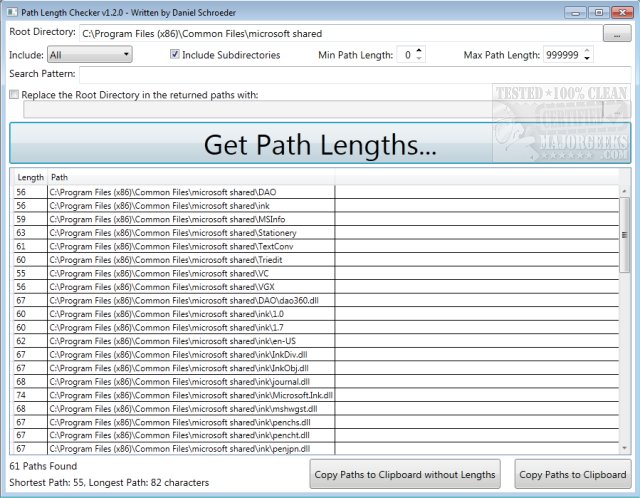Path Length Checker is a portable utility for specifying a root directory including a listing of all paths with their corresponding lengths.
Path Length Checker is a portable utility for specifying a root directory, including a listing of all paths with their corresponding lengths.
Path Length Checker contains features like pattern matching and min/max length constraints and the ability to specify a string that should replace the root directory in the results brought back. This feature allows you to quickly see path lengths to move the files/folders to another location.
To run the Path Length Checker using the GUI, run the PathLengthCheckerGUI.exe.
Once the app is open, provide the Root Directory you want to search and press the large Get Path Lengths button.
The PathLengthChecker.exe is the command-line alternative to the GUI and is included in the ZIP file. Merely run it without any parameters to see what parameters you can pass to it.
Similar:
How to Copy the Path of a File or a Folder to the Clipboard
The Ultimate List of Every Known Command Prompt and PowerShell Commands
PowerShell and Command Prompt 101
How to Show the Actual Path in Windows 10 File Explorer
Download