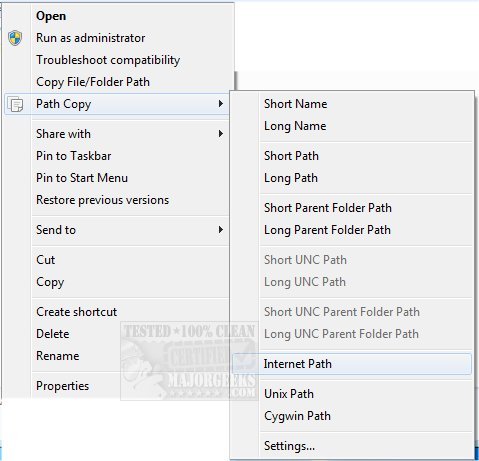Path Copy Copy permits the easy copying of file or folder names and paths with seamless integration to the right-click context menu.
Path Copy Copy permits the easy copying of file or folder names and paths with seamless integration to the right-click context menu.
Path Copy Copy is displayed from a nicely organized menu with a few configuration settings available to fine-tune it to your preferences and scope of use. For instance, you have the option to copy the short or long name and path, parent folder location, UNC directory, the Internet path, Unix path, among others. You can also create our custom commands and direct Path Copy Copy to always display the submenu, add quotes, encode whitespace, show icon next to submenu and several others.
File Copy Copy supports the following copy formats:
-Copy Short Name
-Copy Long Name
-Copy Short Path
-Copy Long Path
-Copy Short Parent Folder Path
-Copy Long Parent Folder Path
-Copy Short UNC Path
-Copy Long UNC Path
-Copy Short UNC Parent Folder Path
-Copy Long UNC Parent Folder Path
-Copy Internet Path
-Copy Unix Path
-Copy Cygwin Path
Download