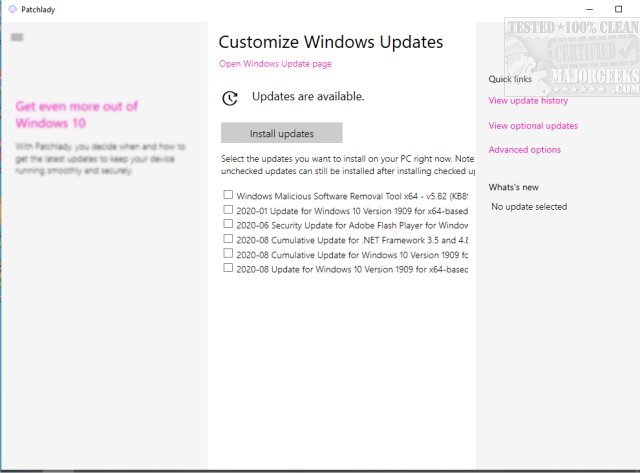Patchfluent is another Open Source tool by the developer of Spydish, Cloneapp, and Bloatbox that allows you to customize and download Windows 10 updates manually.
Patchfluent is another Open Source tool by the developer of Spydish, Cloneapp, and Bloatbox that allows you to customize and download Windows 10 updates manually.
Before running Patchfluent, it is recommended that you turn off automatic updates installation, but it is not a requirement. You can do this via the Group Policy Object Editor MMC snap-in or via importing registry files into Windows Registry.
Via MMC:
Press Win+R. Type mmc.exe. Hit Enter.
Navigate menu File -> Add/Remove Snap-in. Select Group Policy Object Editor, click Add to add it to the list on the right. Click Finish, then OK.
On the left navigate to Local Computer Policy -> Computer Configuration -> Administrative Templates -> Windows Components -> Windows Update. Select that folder.
In the list, select Configure Automatic Updates policy and set it to Disabled. This setting will disable automatic updates check and installation, but if you navigate to Updates in Windows Setting, you'll implicitly launch automatic updates check and installation.
Change other options in MMC, if you know what you're doing.
If you have used any of this author's other apps, then the UI will be familiar. It is presented in a task-driven manner with all your options visible upon opening. It will compile a list of pending updates and allow you to check the ones you want. Also, with a double-click of a listed update, Patchlady will display a short description under the What's New heading on the right-hand side of the interface. It additionally provides links to Windows update settings like history, optional updates, and advanced options as well. After selecting an update(s) to be installed, upon completion, it will display a verification pop-up.
Patchfluent is a pretty simple option for Windows update maintenance.
Similar:
Configure When and How Windows Updates Are Delivered
How to Pause or Delay Windows 10 Major (Feature) Updates
How-To Delete Pending Windows Updates
How to Uninstall Windows 10 Updates
Will Windows 10 Receive Windows Updates if It's Not Activated?
How to Enable or Disable Update Other Microsoft Products When You Update Windows
How to Find, Change, or Remove Number of Days to Go Back to the Previous Version of Windows
Download