PasteColor is a Windows color picker helper tool that helps you copy or paste RGB values and the 0-255 number color values with easily.
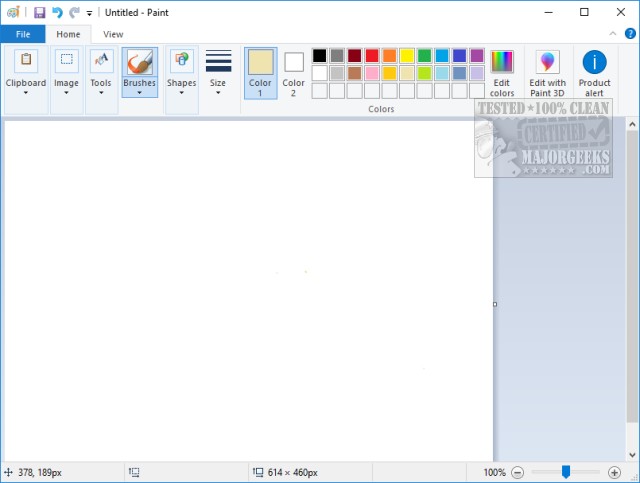
Download
PasteColor is a Windows color picker helper tool that helps you copy or paste RGB values and the 0-255 number color values with easily.
Usage:
Launch PasteColor.exe
Start Microsoft Paint (or any other color application that has a picker)
Put the cursor in the "Red" field (may need to click on "Define Custom Colors" to make it visible)
Use the "Ctrl-Shift-P" hotkey to invoke PasteColor's input box
Enter "copy" to copy the current color or enter a color to paste (e.g. "154, 255, 212")
Click on "OK" or hit "Enter"
When hitting PasteColor's hotkey to show the input box, you can enter the following keywords:
"copy" or "rgb" to the input box copies current color to clipboard in RGB format ("154, 255, 212")
"hex" to the input box copies current color to clipboard in HTML Hex format ("993424")
"hexx" to the input box copies current color to clipboard in HTML Hex format with hash character ("#993424")
"c[n]" will copy N number of input fields' value. For example, "c4" copies the value of four input fields to clipboard, resulting "23,55,98,100" (e.g. for CMYK color palettes). Useful if you need to copy values from an arbitrary number of input fields. Note that no color conversion is performed in this case.
"paste" or "p" will paste comma-delimited values on the clipboard to input fields. Repetition is determined by the number of commas found in the clipboard string (note: "p" performs no color validation check).
"p 23,44,55,88,30" will paste 23, 44, 55, 88 and 30 to input fields. You can use an arbitrary number of elements separated with commas.
Named html colors (e.g. "LightBlue" or "Olive", see "Input Color Formats" section below)
"last": previously copied or pasted color
"settings": show the "Settings" window
"exit": terminate PasteColor (useful if PasteColor system tray icon is disabled)
PasteColor accepts the following RGB and HTML Hex color formats as input:
100, 0, 240
100 0 240
#123456
123456
#123 (= #112233)
123 (= 112233)
HTML color names, e.g. "DeepSkyBlue"
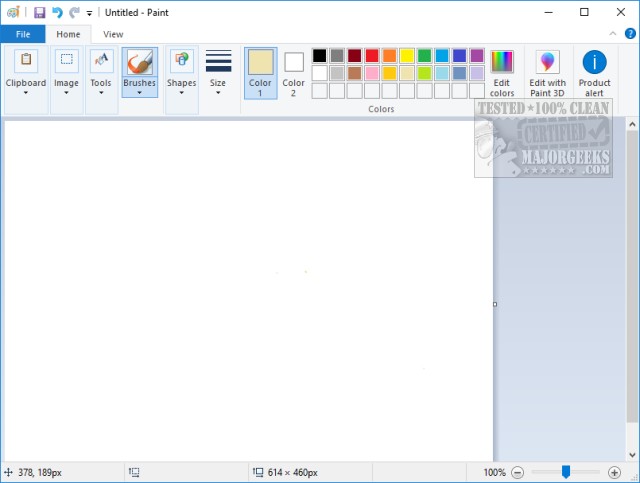
Download

