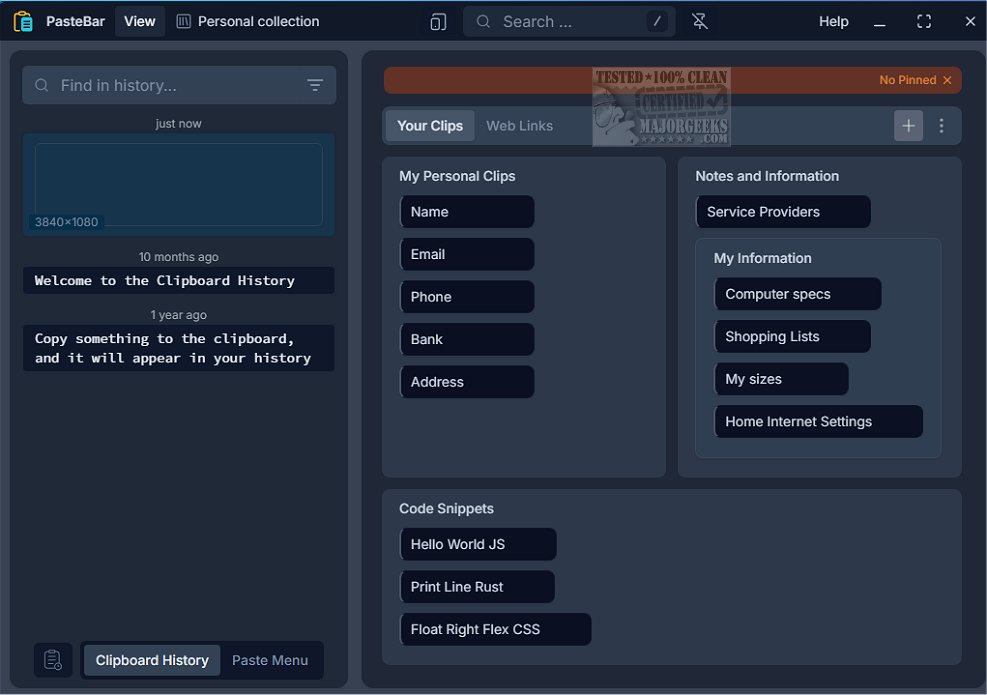PasteBar 0.6.2
PasteBar provides an all-in-one clipboard management tool that efficiently saves time by automating repetitive tasks. It is designed to streamline your digital life and boost productivity by simplifying various processes.
This all-in-one clipboard management tool provides effortless management of everything you copy and paste.
Unlimited Clipboard History and More
With PasteBar, you can experience unlimited clipboard history, save custom clips, and quickly access paste menus. Easily organize and track everything you copy and paste using collections, tabs, and boards. The modern interface and intuitive features ensure easy access to your copy history and important content—all in one place. Your data is stored privately and securely on your local device.
Innovative Workflow Solution
PasteBar's clipboard history feature provides an innovative solution for optimizing your copy-and-paste workflow. It allows you to access a record of your previously copied items, which benefits professionals such as content creators, bloggers, writers, designers, and programmers. By utilizing this feature, you can save valuable time and simplify the process of reusing content. Embracing the convenience and efficiency of clipboard history will undoubtedly revolutionize how you work, leading to a more productive and seamless experience.
Privacy and Security
All the information from your clipboard history and any custom clips you create is securely stored on your device and is never transferred to the cloud or external servers. This benefit ensures that you have complete control over your data and that your sensitive information remains private. You can take advantage of enhanced protection with features such as a lock screen and passcode, providing peace of mind that your data is safe and secure.
Streamline
PasteBar offers a streamlined approach to organizing and reusing frequently used information. With PasteBar, users can create custom clips from a variety of content types, including text, images, and code snippets. These clips can then be conveniently categorized into collections, tabs, and boards, allowing for easy and quick retrieval whenever needed. You can access these clips instantly through native menus from their menu bar or taskbar, repeatedly eliminating the need to search and recopy the same information from different sources. This streamlining saves time and significantly boosts productivity by facilitating effortless content reuse.
Discover the full range of features offered by PasteBar for efficient clipboard data management that will help streamline and expand your workflow.
PasteBar Features:
Unlimited clipboard history
Searchable copy history
Custom saved clips
Quick-access paste menus
Collections, tabs, and boards for organization
Local storage for privacy and security
Lock screen and passcode protection
Support for text, images, files, links, and code snippets
Automatic programming language detection and syntax highlighting
Markdown support in notes
Instant pasting from the system menu
Dark, light, and system themes
Global search functionality
Customizable clips and menus
Support for forms and templates
Web scraping and API data extraction capabilities
Similar:
How to Copy the Path of a File or a Folder to the Clipboard
How to Clear Your Clipboard History With Shortcuts
How to Disable Clipboard History in Windows 10 & 11
PasteBar 0.6.2
PasteBar provides an all-in-one clipboard management tool that efficiently saves time by automating repetitive tasks.