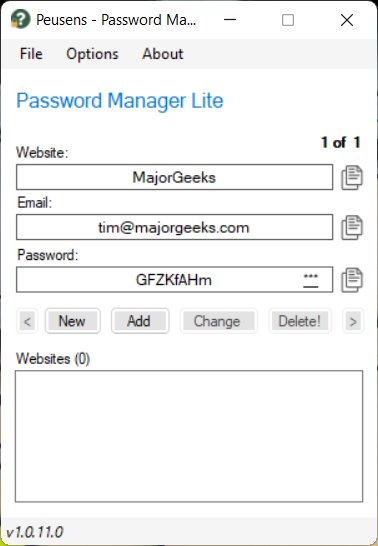Password Manager Lite is a free, simple password manager and generator available as an installer or a portable app.
Password Manager Lite is a free, simple password manager and generator available as an installer or a portable app.
Often when you see the word Lite used, that means that there's a professional version you have to pay for. In this case, Lite refers to the fact that the program is simple, easy to use, with no learning curve.
Enter a website name, email address, password and click Add. Under the Options tab, you can use the password generator.
Before exiting, you can protect your passwords from prying eyes by choosing a key color, encryption method, and pin code. The next time you open Password Manager Lite, click on File > Open File to use your pin to see your passwords.
When logging into a website, you can also click on copy to copy your password to paste it without anyone seeing it. You will find the copy option in other places in the app.
Password Manager Lite is perfect for anyone looking for a simple, intuitive way to save your website passwords. It's entirely free, and the portable app makes backing it up as easy as copying to another drive. Best of all, it takes up minimal space on your hard drive.
Similar:
The 6 Best Password Managers
How to Scan for Compromised or Weak Passwords in Google Chrome
How to View, Edit, and Manage Your Google Chrome Passwords
How to Show Hidden or Masked Passwords Behind Asterisks
Download