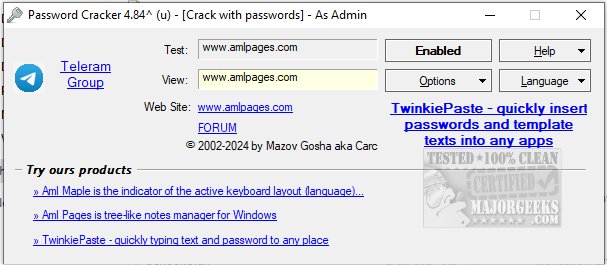Password Cracker 4.88.576
Password Cracker can recover passwords hidden behind asterisks in most applications and web browsers for free.
We tested it on a lesser-known program, FlashFXP, and it immediately found the password and displayed it in FlashFXP and the Password Cracker window.
Password Cracker isn't without a few bugs. Although we did have the latest version, it kept prompting us to go to their homepage for the "latest version." They also provide links to download their other programs. There's an annoying "Here could be your advertising" flashing on the screen. By default, the program has no sounds but uses the computer beep, which can be annoying if you start moving your mouse around while the program is open and looking to recover a password. You can disable this in options.
The chances are that your antivirus will likely flag password Cracker and be blocked by Windows as an unknown program. As always, this is common with any program that recovers passwords. Most security software considers this malicious activity and assumes someone is trying to steal your passwords.
Password Cracker recovered passwords from all the applications we threw at it, quickly and for free.
Similar:
How to Change or Recover Your Password in Windows 10 & 11
How to Find Your Wi-Fi Password
How to Show Hidden or Masked Passwords Behind Asterisks
How to Scan for Compromised or Weak Passwords in Google Chrome
How to View, Edit, and Manage Your Google Chrome Passwords
Password Cracker 4.88.576
Password Cracker can recover passwords hidden behind asterisks in most applications and web browsers for free.