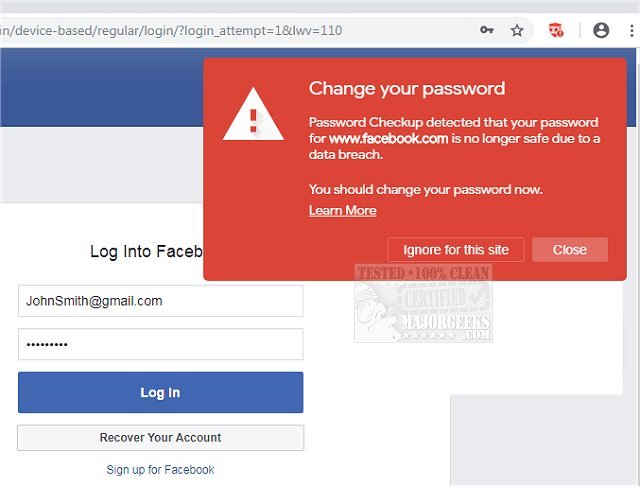Password Checkup for Chrome enables free in-browser protection against using passwords compromised in data breaches.
Password Checkup for Chrome enables free in-browser protection against using passwords compromised in data breaches.
While Password Checkup for Chrome is in use, it will alert you when you have entered a username and password that is no longer safe due to appearing in a data breach. The alert will instruct you to reset your password. The alert is displayed in red and offers suggestions like, if you use the same username and password for any other accounts, please reset your password there as well.
Password Checkup for Chrome will not report any identifying information about your accounts, passwords, or the specific device. But, Google does report anonymous information about the number of lookups that surface an unsafe credential, whether an alert leads to a password change and the domain involved for improving site coverage. You can turn Password Checkup for Chrome on/off easily, and you can ignore a specific site if you choose.
Similar:
Password Management and The Lazy Geek
10 Google Chrome Flags to Improve Your Browsing Experience
How to Make Google Chrome and Mozilla Firefox Run Like New Again
How to Delete Autofill Entries from Google Chrome
How to Fix the User Name or Password Is Incorrect
How to Show Hidden or Masked Passwords Behind Asterisks
How to View, Edit, and Manage Your Google Chrome Passwords
Download