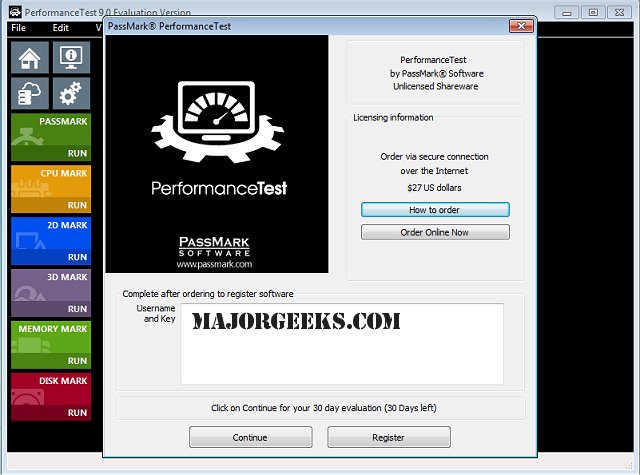Passmark PerformanceTest 11.1 Build 1003
Passmark PerformanceTest is a comprehensive benchmarking tool designed to evaluate the performance of a personal computer.
Reasons to Use PassMark PerformanceTest
Passmark PerformanceTest employs a diverse range of speed tests that assess various aspects of the system, including CPU, GPU, memory, and disk speeds. After conducting these tests, you can analyze and interpret the results to compare your computer's performance against other systems. This facilitates an objective understanding of how well a PC performs in relation to similar machines and the latest technology standards.
Passmark PerformanceTest has been an industry standard since 1998 and supports Windows, Linux, macOS, Android, and iOS platforms. Whether you want to upgrade your hardware, tweak your configuration, or see how well your PC runs, PerformanceTest can help you get the most out of your system.
User-Friendly Interface
Passmark PerformanceTest is easy to use and has a user-friendly interface that lets you access all the features and options with a few clicks. You can view detailed reports and graphs of your test results and export them to various formats. You can also share your results online or upload them to the PerformanceTest website for further analysis. It offers an extensive range of test suites designed to assess various facets of your PC's performance comprehensively. These tests cover critical areas, including CPU performance, memory speed, disk I/O rates, and 2D and 3D graphics capabilities.
Test Types
You have the option to run standard benchmark tests, which provide a quick and effective overview of your system’s performance, or you can create custom tests tailored to specific needs and configurations. This flexibility allows you to focus on particular components and performance metrics that are relevant to your tasks or gaming requirements.
Easy Result Comparisons
Passmark PerformanceTest also includes a searchable baseline database that enables you to compare results with those of other users worldwide. This feature provides context for your scores, helping you understand how your PC stacks up against different configurations. At the end of the benchmarking process, you’ll receive an overall PassMark Rating, which summarizes your PC's capabilities and performance relative to other systems. This holistic approach not only aids in identifying strengths and weaknesses in your computer's performance but also serves as a valuable tool for planning upgrades or enhancements in the future.
Geek Verdict
If you are looking for reliable and comprehensive PC benchmark software, try Passmark PerformanceTest. It is a powerful tool that can help you optimize your PC performance and identify potential issues or bottlenecks. Just choose the version of your OS above and download a free trial version of the software.
Similar:
How to Update and Find Your Windows Experience Index Score
How to Identify the Hardware in Your Computer
Three Ways to Find Out How Many Cores Your CPU has
How to Check Your Memory (RAM) Speed, Available Slots and More
Passmark PerformanceTest 11.1 Build 1003
Passmark PerformanceTest is a comprehensive benchmarking tool designed to evaluate the performance of a personal computer.