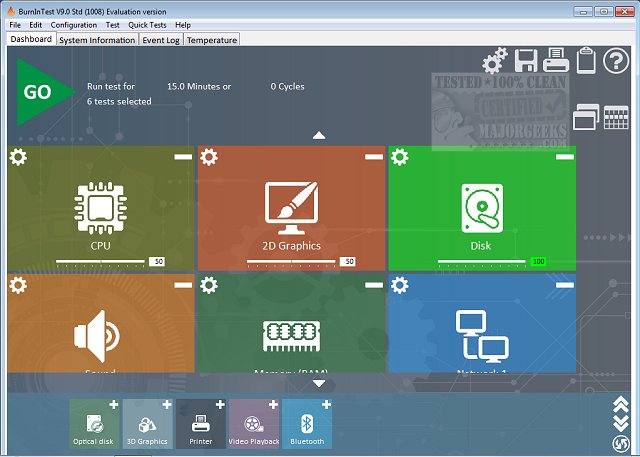Passmark BurnInTest Standard is a software tool that allows all the major sub-systems of a computer to be simultaneously tested for reliability and stability.
Passmark BurnInTest is a software tool that allows all the major sub-systems of a computer to be simultaneously tested for Assists in PC Troubleshooting and reliability and stability.
Assists in PC Troubleshooting and diagnostics.
The best value professional Burn In tool on the market !!
Avoid delivering D.O.A. (Dead on Arrival) hardware to your customers.
Dramatically reduce your burn in times with multithreaded simultaneous testing of components.
Build your image as a supplier of quality systems.
Avoid costly downtime, system rebuilds, and lost data.
Test the system's stability after configuration changes or hardware upgrades (critical for overclocking).
Differences between the PassMark BurnInTest Standard and Passmark BurnInTest Professional editions:
The two versions (standard and pro) are identical except for the following additional Pro version features.
Serial port loop backtesting. Testing can be performed on up to 12 serial ports at the same time. Loopback plugs are required for this test.
Parallel port loop backtesting. Loopback plugs are required for this test.
USB port testing using the PassMark USB Loopback plug or the PassMark USB 2.0 Loopback plug. Up to 10 USB ports can be simultaneously tested.
CPU affinity selection for targeting testing to a single CPU. This can be useful in dual CPU or quad CPU systems.
Advanced RAM testing with page locking and testing beyond the 4GB barrier in Windows 2000 and XP. (up to 64GB)
Scrolling 'H's for Electromagnetic Compliance (EMC) testing to ANSI standard C63.4-1992
Additional options for video card testing
Similar:
How to Benchmark Your Computer
How to Update and Find Your Windows Experience Index Score
How to Identify the Hardware in Your Computer
Download