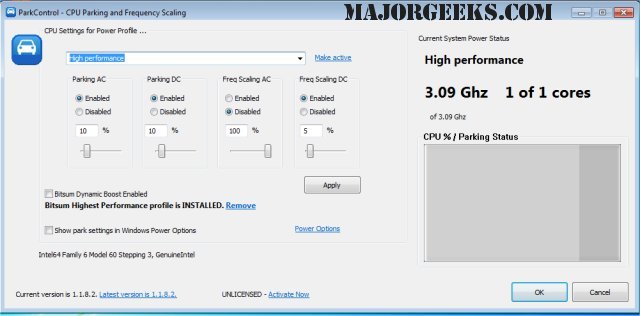ParkControl is a small freeware utility that facilitates tweaking of core parking and CPU frequency scaling settings of Windows power plans.
ParkControl is a small freeware utility that facilitates tweaking of core parking and CPU frequency scaling settings of Windows power plans. It has no installer. It is a live EXE.
Bitsum developed ParkControl because core parking settings are hidden in Windows but can significantly affect performance, particularly when bursting CPU-bound loads (the most common type).
Core Parking
Core Parking is a sleep state (C6) supported by most newer x86 processors and later editions of Windows. Core Parking dynamically disables CPU cores to conserve power when idle. Disabled cores are re-enabled as the CPU load increases once again. This technology is very similar to frequency scaling in that it seeks to throttle the CPU when idle.
The problem is that Window's default power profiles are configured far too aggressively for core parking, especially on workstations. Their interest was in conserving energy, even if this meant marginally decreasing performance. Complex parameters control when a core should be parked, and Microsoft is geared heavily towards power savings.
The core parking settings in Windows are set as parameters of power plans (aka power profiles). That means you can, for example, disable core parking for the High-Performance power plan but leave it enabled for other plans. And that is precisely the desired tweak for most users: disable Parking only for high-performance power plans.
Similar:
How to Change Power Plan Settings in Windows 10
How to See Your Active Power Plan in Windows
How to Turn on the Windows 10 Ultimate Performance Power Plan
How to Add or Remove Select Power Plan Context Menu in Windows 10
How to See if Power Throttling is Enabled in Windows 10
Download