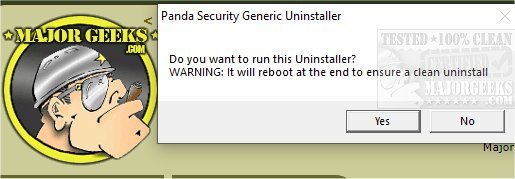Panda Generic Uninstaller is a simple option for removing leftover registry keys and files for Panda Security products when other methods fail.
Panda Generic Uninstaller is a simple option for removing leftover registry keys and files for Panda Security products when other methods fail.
Panda Generic Uninstaller will be of use when automatic uninstallation via the Add or Remove Programs of the Windows Control Panel fails or when the services for your Panda product have expired, and you do not want to renew them. Removing these leftovers will also help to stop getting the popups reminders to renew your Panda product.
To use this uninstaller, download and run the Panda Generic Uninstaller file to the Windows Desktop. You will be prompted with the following message: Do you want to run this uninstaller? Hit ok and let it do its thing. You will need to reboot for any changes to take effect.
Similar:
How to Uninstall Programs Not Listed in Control Panel
Download