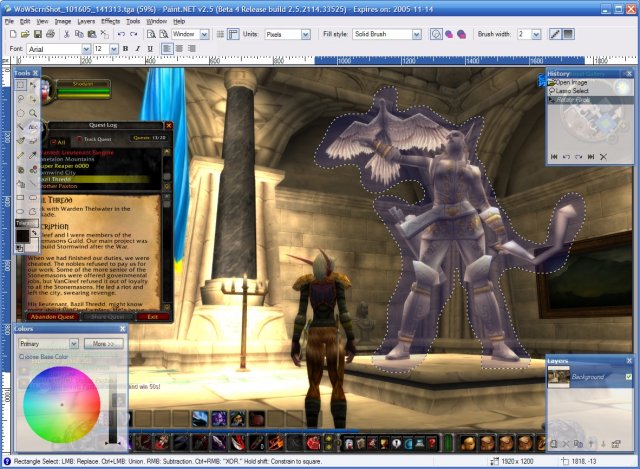Paint.NET is a free image and photo editing software that features an intuitive and innovative user interface.
Paint.NET is a free image and photo editing software that features an intuitive and innovative user interface.
Paint.NET started life as a college design project mentored by Microsoft and is still being maintained by some of the originals. The intention then was a free replacement Microsoft Paint but continued to grow into a powerful photo editing tool with similarities to Photoshop, Paint Shop Pro, The GIMP, and of course, Microsoft Photo Editor.
To handle multiple images easily, Paint.NET uses a tabbed interface. These tabs display a live thumbnail of the image as opposed to the more common text description. This fact makes navigation easier and faster for most.
Special effects are included, including blurring, sharpening, red-eye removal, distortion, noise, and embossing. It also features a 3D Rotate/Zoom effect that makes it easy for you to add perspective and tilting.
Paint.NET has support for layers, unlimited undo, special effects, and many other tools. The community also provides friendly help, tutorials, and plugins.
Similar:
Restore the Windows Photo Viewer on Windows 10 Method 1
Restore Windows Photo Viewer Method 2
How to Create Screen Snip Shortcut in Windows 10
How to Reset the Screenshot Index Counter With a Batch File or Context Menu
How-to Edit Your Videos With the Microsoft Photo App
Stop ‘Your Weekend Recap’ Notifications in Windows 10 Photos App
Download