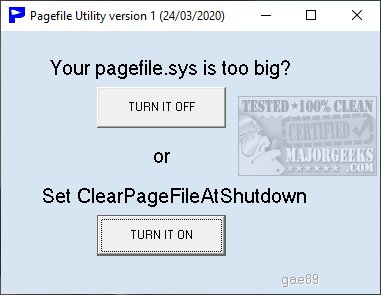Pagefile Utility is a simple, portable app to turn off your pagefile.sys or clears the pagefile on the next shutdown.
Pagefile Utility is a simple, portable app to turn off your pagefile.sys or clears the pagefile on the next shutdown.
The Pagefile in Windows 10 is a hidden file (pagefile.sys) found in the root fo your C drive. The Pagefile is data on your drive that works like virtual memory, reducing the workload of your physical memory or RAM (Random Access Memory).
To see your current Pagefile.sys, or make changes, press the Windows Key + R, type in SystemPropertiesPerformance.exe, and press Enter or OK.
Click on the Advanced tab.
Click on Change under Virtual Memory.
To find out more, check out How to Manage Virtual Memory (Pagefile) in Windows 10.
Pagefile Utility can turn off your pagefile or clear the pagefile on the next shutdown. Choose one of the two options, and reboot. Pagefile utility was written in Delphi 7.
Similar:
How to Check Your Memory (RAM) Speed, Available Slots and More
How to Fix Low or out of Memory Errors While Copying Files on Windows 10
How to Disable or Enable SysMain (Superfetch)
How to Use the Windows Memory Diagnostic Tool in Windows
Download