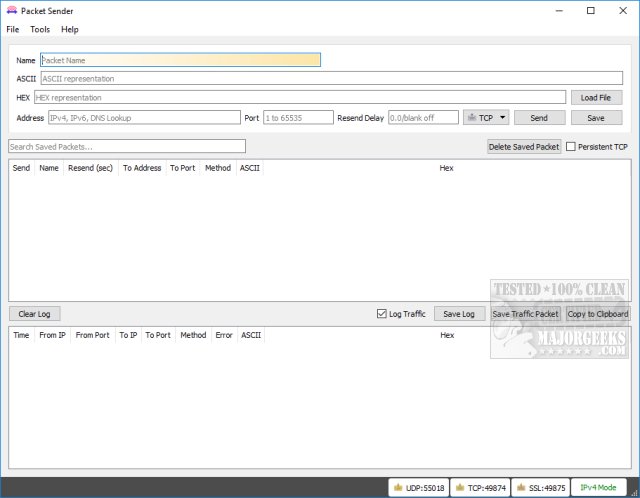Packet Sender can send and receive UDP, TCP, and SSL on the ports of your choice between a server and client computers.
Packet Sender can send and receive UDP, TCP, and SSL on the ports of your choice between a server and client computers.
Documentation is available after installation, and you will need to allow your firewall access. There are three primary windows to focus on when you get started.
The interface is relatively easy to use, especially for networking geeks, but it seems simple enough to use at any skill level. Available fields include Packet Name, ASCII Representation, HEX Representation, Address (IPv4, v6, DNS lookup), Port, Resend Delay, and quite a bit more. An information window is available below that, and the third window with a log of activity.
Under the File tab, you will find your settings, plus the ability to import or export packets. The Tools tab has a subnet calculator as well. Finally, the About tab has links to the documentation, about, and donate.
You can also use Packet Sender from the command line allowing you to automate or use scripts. You will want to download the portable version to use the command line.
Packet Sender has numerous uses, including testing automation, testing network APIs, malware analysis, testing network connectivity, firewalls, tech support, and security research.
Packet Sender is what we live for here at MajorGeeks. It's Open Source, easy to use, and comes off as a professional application.
Similar:
How to Use the Ping Command in Windows
What is Windows Auto-Tuning?
How to Check Wi-Fi Security Settings in Windows
How to See Your Network Adapter Speed in Windows 10
How to Improve Your Wireless Network Performance
How to Show Your Internet Upload, Download, and Usage on the Taskbar
Download