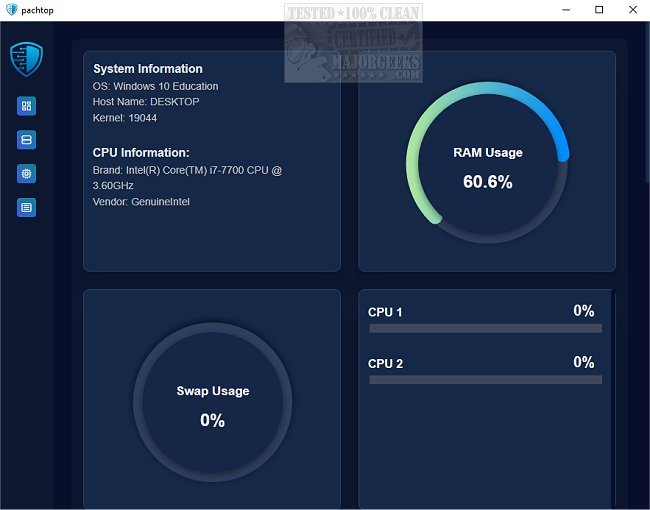Pachtop 0.9.5
Pachtop allows you to monitor your system resources in real-time.
Pachtop is presented from a clean interface, with the monitoring areas of interest located on the left-hand side: system information, disks, and processes. The system info option gives you detailed information about RAM and CPU usage, network usage details, and swap memory. The graphs are live and clearly marked for easy reading. If needed, you can also view running processes and kill them directly from the interface.
Pachtop provides in-depth system metrics and information that is easy to read and eventually will include some system optimizer functionalities. Pachtop is named after the legendary top Linux program that displays CPU and memory utilization information.
If you are looking for a modern-looking cross-platform app that centralizes critical areas of interest for ease of access and viewing, Patchtop will be a good fit.
Aggregate CPU usage & per-core CPU usage metrics
Memory usage
Network usage
System information
Processes
Disk usage
Persistent metrics over time
Similar:
How to Restore or Verify Default Services in Windows 7, 8, 10, and 11
How to Identify Processes or Services on Your Computer
How to Save a Text File of All Running Processes With TaskList
Pachtop 0.9.5
Pachtop allows you to monitor your system resources in real-time.