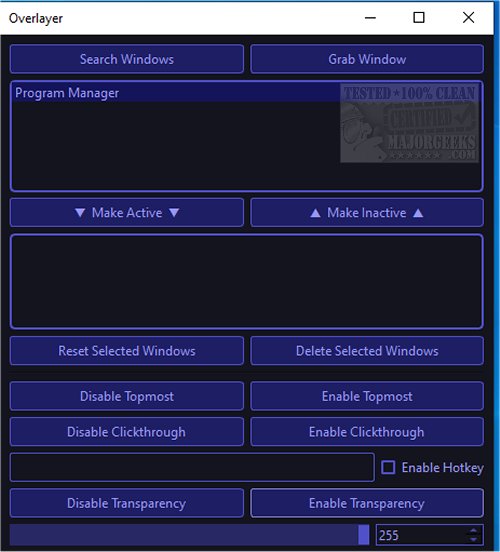Easily convert any open window into an overlay with Overlayer.
Overlayer is the perfect easy-to-use complement for your games and apps. It allows you to easily modify your windows using topmost, clickthrough, and transparency; when you combine these components, you effectively create an overlay.
Overlayer works in your active session, so modifications will be auto-reset when you close out of the app. Windows can be selected from a list or via the window grabber. Once selected, the window is added to the inactive window list; it can then be moved to the active window list allowing you to enable modifications for that window and vice versa to temporarily disable changes without the modified state being lost.
Overlayer's interface is task-oriented, with every option visible upon opening, taking out the guesswork on usage.
The three modifications are as follows:
Topmost - when enabled, the window remains on top of all other windows.
Clickthrough - when enabled, clicks pass right through the window, preventing it from gaining focus by disabling interaction with it. Optionally, a hotkey can be used to toggle this modification on and off, allowing you to interact with the window momentarily by disabling clickthrough and then re-enabling it once you're finished interacting with it.
Transparency - when enabled, the selected window will be configured to use the opacity set by the slider below the control buttons.
You will need an app like WinRAR or similar to unpack Overlayer.
Download