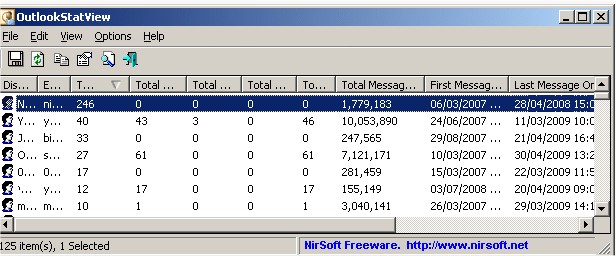OutlookStatView 2.30
OutlookStatView instantaneously scans your entire Outlook mailbox and then displays general statistics in an easy-to-read table about the users you communicate with via emails.
For each user/email, OutlookStatView displays the following information:
The number of outgoing messages that you sent to the user (separated by to/cc/bcc).
The number of incoming messages that the user sent to you.
The total size of messages sent by the user.
The email client software used by this user.
The time range that you send/received emails with the specified user.
Similar:
How to Show or Hide Your Email Address on the Sign-In Screen
Can not Start Microsoft Outlook. The Command-Line Argument Is Not Valid
OutlookStatView 2.30
OutlookStatView instantaneously scans your entire Outlook mailbox and then displays general statistics in an easy-to-read table about the users you communicate with via emails.