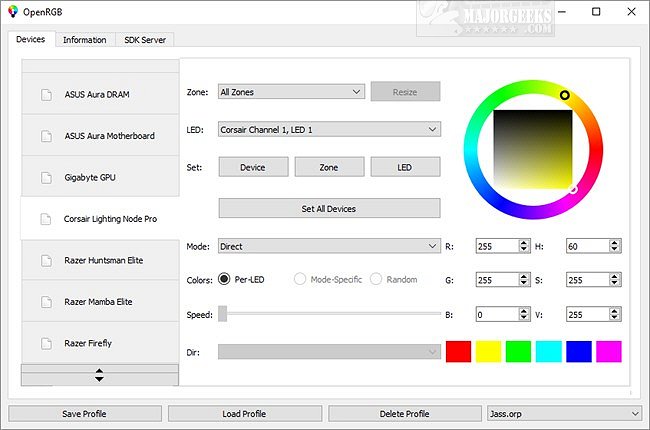OpenRGB is a cross-platform, Open Source app designed to auto-detect and display supported devices allowing you to control them from a centralized interface.
OpenRGB is a cross-platform, Open Source app designed to auto-detect and display supported devices allowing you to control them from a centralized interface.
Many gaming machines are equipped with RGB lighting with numerous options, and manufacturers are available for those that do not. Suppose you have retrofitted your machine with lighting from different suppliers. In that case, you can end up with an assortment of third-party apps to control them while potentially sacrificing valuable system resources. This is where OpenRGB comes into play by giving you one app to rule them all (or the majority, at least). OPenRGB supports numerous RGB devices, including ASUS, ASRock, Corsair, Gigabyte, Logitech, MSI, and Razer. A full listing is available at the author's site. Additional devices will be added as OpenRGB matures through the development process.
OpenRGB will automatically scan and detect any supported devices/components compiling them within the interface. From there, you can manage their settings. You have the option to create a profile of the configurations you like best, making it easy to load that profile for a specific game, task, etc. OPenRGB does need to be run as admin for proper device detection.
To unpack OpenRGB, you will need a program like 7-zip or similar.
Download