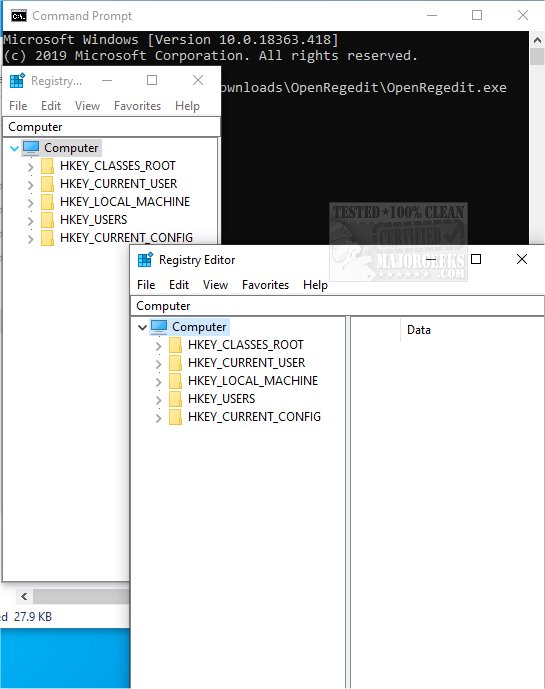OpenRegedit is a tiny utility that allows a 32 or 64-Bit version of Regedit to be opened on a 64-bit machine.
OpenRegedit allows a 32 or 64-Bit version of Regedit to be opened on a 64-bit machine.
Not only that, but OpenRegedit can also open multiple instances of Regedit, which Windows does not allow. It is simple to use and will be helpful when you need to compare registry entries, for instance.
Usage: OpenRegedit [x86/x64]
x86 run it as 32-bit process
x32 same as -x86
x64 run it as 64-bit process (default)
-? display help info
Exit Codes:
0 if success.
1 if displayed program's help. No process was started.
Other if error, will contain "System Error Code". For details check:
msdn.microsoft.com/en-us/library/windows/desktop/ms681381(v=vs.85).aspx
Examples:
Run RegEdit as 32-bit process:
OpenRegedit.exe -x86
Run RegEdit as 64-bit process:
OpenRegedit.exe -x64
Or just:
OpenRegedit.exe
Similar:
5 Ways to Open Registry Editor in Windows
How to Back up or Restore the Windows Registry
How to Add Registry Editor to Control Panel in Windows
How to Disable the Registry Editor (Regedit) in Windows
How to Change the Registry Editor Font in Windows
Download