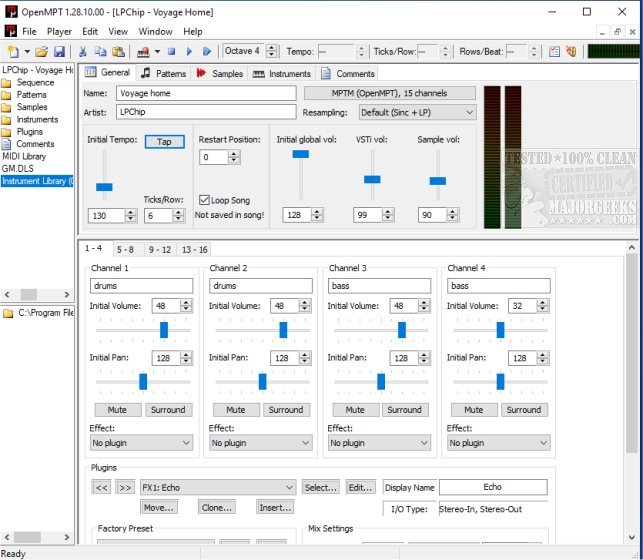OpenMPT 1.31.07.00
OpenMPT (Open ModPlug Tracker) is a freeware tracker software for Windows that allows you to create and playback music on your machine. Portable version is also available.
Based on the original ModPlug Tracker, OpenMPT is free software, can import a wide variety of module formats, and offers an intuitive, native GUI and advanced features such as VST plugins and ASIO output. In addition to its song format, OpenMPT can natively edit Impulse Tracker, FastTracker, Scream Tracker, and ProTracker module files.
libopenmpt is a cross-platform C++ and C module playback library. It is based on the Open ModPlug Tracker project's player code and offers high-quality module playback on various platforms.
OpenMPT Features:
Native and fast Windows GUI – accessible by screen readers and suitable for blind users
ST effects and VST instruments supported
DirectX audio plugins (DMO effects) supported
Fully configurable keyboard layout (OpenMPT comes with keymaps in various flavors including Impulse Tracker and Fasttracker 2 style, as well as a Dvorak layout) - shortcuts can also be bound to MIDI CCs.
Support for multiple sequences ("songs") in one file - write entire soundtracks in one small module file.
Support for custom tunings
Suitable for live performances: Queue patterns, automate VST parameters using a MIDI keyboard, start and stop your modules with MIDI messages…
Decimal tempos are supported for perfect syncing with other sound sources.
Templates can be used to quickly access often used combinations of samples, pattern, instrument, plugin settings.
Built-in OPL3 emulator.
High compatibility with Impulse Tracker, Scream Tracker 3, Fasttracker 2, and ProTracker.
Editor features:
True multiple document interface - many open modules simultaneously and copy&paste between them!
Tabbed layout
Support for drag and drop in various places
Fast access to various places through the treeview: Load modules, samples, and instruments directly from the treeview's built-in file browser
Up to 127 channels for editing (256 virtual channels)
Two editor modes: MOD / XM and S3M / IT effect notation
Many supported sample and instrument formats: WAV, FLAC, W64, PAT, S3I, SBI, AU, CAF, SMP, ITS, RAW, AIFF, 8SVX, DLS, MSS, SF2, XI, ITI, SFZ, Ogg, Opus, MP3 and more through Media Foundation codecs!
A versatile sample editor with useful features like sample normalization, DC offset removal, phase inversion, amplification, high-quality resampling, etc. You can even draw your samples using the mouse!
Record live from your MIDI keyboard directly into the patterns or send pattern notes to any external MIDI device
Automate VST plugins directly from the patterns and write automation data directly into the pattern when turning the knobs on your VST interface
Edit one module in multiple windows, e.g., on several monitors
Audio output:
Output via WaveOut, DirectX or low-latency ASIO, WASAPI, and Kernel Streaming/WaveRT
Up to 192 kHz, 32-Bit, quad surround
Several resampling algorithms are available
Built-in global equalizer to correct for sound system deficiencies
Similar:
How to Enable Windows Sonic Surround Sound on Windows 10 & 11
How to Turn Toggle Key Sounds on or off in Windows 10 & 11
How to Diagnose Sound Delays, Lags and Audio Latency in Windows 10 & 11
Computer Sound Volume Is Too Low on Windows
OpenMPT 1.31.07.00
OpenMPT (Open ModPlug Tracker) is a freeware tracker software for Windows that allows you to create and playback music on your machine. Portable version is also available.