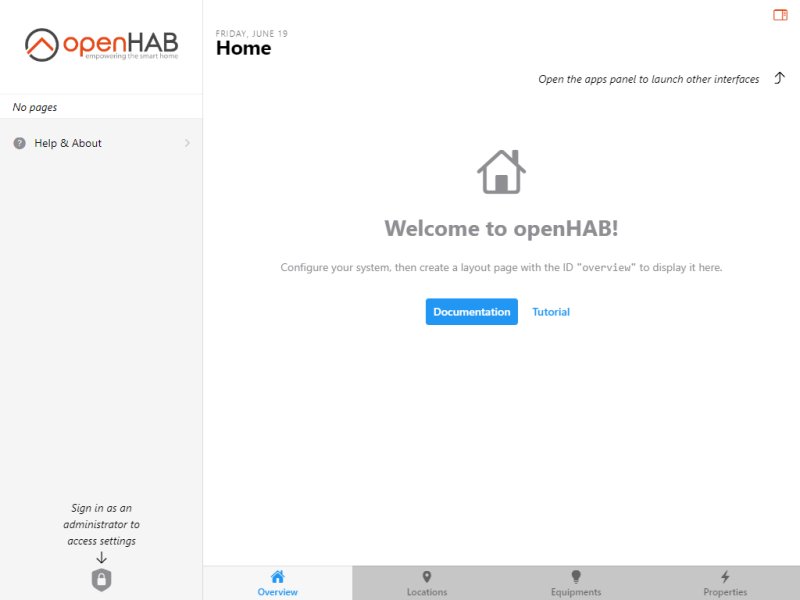OpenHAB 4.3.1
OpenHAB: Open-Source Solution for Smart Home Automation
OpenHAB (short for Open Home Automation Bus) is a highly flexible home automation system that doesn't lock you into specific ecosystems or devices. Whether you are a casual home user or a life automation tech enthusiast who loves tinkering and privacy, OpenHAB is definitely worth a look.
What is OpenHAB?
OpenHAB is an Open-Source home automation platform that lets you unify and control various smart devices and gadgets by connecting these devices to the platforms, giving you overall centralized control. Do you want your lights dimmed by 9 pm? Lawn watered at 5am? Do you want your coffee started at 7am, the alarm to sound at 715 am and the car warmed up by 8am? You can do that.
To get started with OpenHAB, you'll need a computer or server to run the software - a PC, Laptop, or even a Raspberry Pi is a good choice. You will also need JAVA installed.
You'll also need smart devices to automate. That makes sense, right? The opportunities here are -- well, a LOT. You can get a sensor device for almost anything, and OpenHAB supports nearly all of them. But if you are looking for suggestions - for smart plugs, Zigbee or Z-Wave devices are a good place to start. Smart bulbs, such as Philips Hue, let you automate lighting, while sensors like Aeotec Multi-Sensors can detect motion, temperature, or door status and more. Smart thermostats like Nest or Ecobee are great options for climate control. You can even integrate smart cameras or video doorbells like Ring into OpenHAB. As you can see, you can start small and grow into a very comprehensive system.
OpenHAB, as an automation platform, is extremely versatile and, because it is a local install, privacy-focused. It's cross-platform, running seamlessly on Windows, macOS, Linux, and even lightweight devices like Raspberry Pi. Unlike many smart home systems, OpenHAB prioritizes privacy by working offline, ensuring your data stays within your home rather than being sent to the cloud. You can connect to cloud apps, but your data, usage, and authorization are kept local to you -- which is a huge plus. Its customizable and modular design supports over 300 bindings for various devices and services, allowing you to create a tailored smart home experience with advanced automation rules to suit your needs.
Setting Up OpenHAB Devices
Installing OpenHAB is a bit different for every operating system. For Windows, if you have JAVA installed already. Download the program and unzip it where you want it. You should also grab the add-ons and drop those in the add-ons folder once unzipped. Run start.bat. This loads the program, which you use by opening a browser and going to http://localhost:8080 - which will guide you through the rest of the process. For macOS it's the same exact thing, excpet you start the app wth start.sh instead of start.bat. For Linux and RaspberryPi, we suggest you check out the documentation here.
After several reworks on setting up devices and bindings, we decided the options were just too many. OpenHAB supports hundreds of devices and major brands, from Philips, Bose, LG, Samsung, KODI, Tesla, and BMW.
Even if not directly supported, OpenHAB supports a wide range of protocols, including Zigbee, Z-Wave, MQTT, KNX, Modbus, HomeKit, UPnP, HTTP/REST, Bluetooth, DLNA, and many more, enabling seamless integration with a diverse array of smart devices and systems.
SOOOOOO, we found this video by Pro-Tech Show that made a lot more sense than anything we typed, or frankly what anyone would want to read. The basics are as follows, but watch the video if you want to know more. After installing it, go to Settings > Add-ons > Bindings in the OpenHAB dashboard. Then, search for the binding that matches your device's protocol and install it. Then Navigate to Settings > Things. Click the + icon to add a new thing, and select the binding you installed. OpenHAB will scan your network or hub for compatible devices. When your device appears, click to add it.
OpenHAB Plugins
OpenHAB plugins, officially called bindings, are modular add-ons that extend the functionality of the OpenHAB platform by enabling integration with various devices, services, and protocols. Grabbing on to this concept is important for being able to set your software up correctly. Each binding acts as a "bridge" between OpenHAB and specific hardware, software, or ecosystems, allowing OpenHAB to control and automate them seamlessly. Bindings communicate with external devices or systems using their respective APIs or protocols. Once installed, they allow OpenHAB to discover, control, and monitor devices within that ecosystem.
For example: A Philips Hue binding allows you to control Hue lights through the Hue Bridge.
The Geek Verdict
OpenHAB is a powerhouse for smart home enthusiasts who prioritize privacy, flexibility, and control. With support for over 300 bindings, it allows you to integrate a wide range of devices and protocols into one unified system, customizing your home automation to exactly what you want. Plus, it's free and community-driven, with active forums and extensive documentation to help you get going.
However, it's not all plug-and-play. OpenHAB is some wicked cool geeky sh*t but has a steeper learning curve than most standard software applications and requires a bit of technical know-how to unlock its full potential, and a basic knowledge of JAVA would help. But for those who like to tinker, a scalable smart home is at your fingertips.
OpenHAB 4.3.1
OpenHAB is an Open-Source home automation platform that lets you unify and control various smart devices and gadgets.