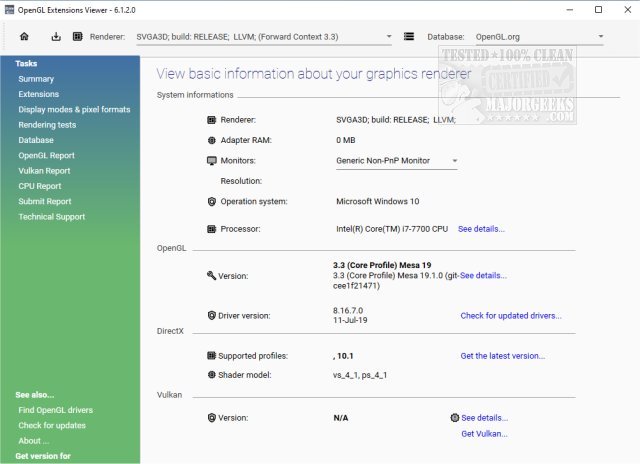OpenGL Extension Viewer displays numerous in-depth details regarding your current OpenGL 3D accelerator, and more.
OpenGL Extension Viewer displays numerous in-depth details regarding your current OpenGL 3D accelerator and more.
OpenGL Extension Viewer runs a search of your system and then displays the vendor name, the version implemented, the renderer name through a well-organized interface. It provides an at-a-glance left menu consisting of summary, extensions, display modes/pixel formats, and rendering test categories. Some reports can be pulled like OpenGL, Vulkan, and CPU.
Numerous OpenGL extensions, including extensions related to APIs like GLU, GLX, and WGL, are defined by vendors and groups of vendors. SGI maintains an extension registry, and it contains specifications for all known extensions, written as modifications to the appropriate specification documents. This registry also defines naming conventions, creating new extensions, writing suitable extension specifications and guidelines, including other related documentation.
You can also enjoy the Android version, which can access extension documentation and renderers' capabilities, making it an excellent choice for Android app developers.
A tool such as OpenGL Extension Viewer helps to bypass annoying rendering errors by allowing you to know what you have onboard your machine. OpenGL Extension Viewer will receive a few hits on VirusTotal primarily due to how it digs for details.
Similar:
How to Identify the Hardware in Your Computer
What are Vulkan RunTime Libraries?
How to Check What Graphic Card (GPU) Is in Your Computer
Download