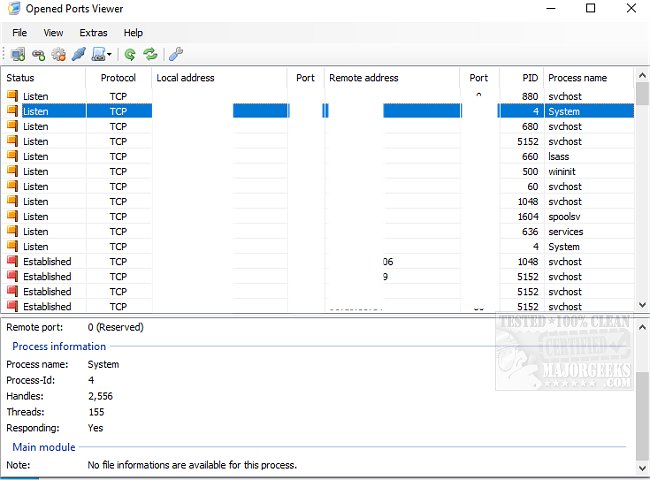Opened Ports Viewer allows you to view all open ports on your machine.
Opened Ports Viewer also includes the associated process (similar to the console command netstat). You can organize the port list through filters and save the compiled list as an HTML, CSV, or plain text file. The interface is easy to navigate and provides you with the status, protocol, local address, port, PID, and associated process name. Once you click on a particular entry, you are then given more data displayed from the interface's lower half.
Opened Ports Viewer can be utilized for multi-user environments and on USB sticks for easy portability.
Opened Ports Viewer is provided as a 7z file, so you will need 7-Zip or similar to unpackage it.
Similar:
How to Improve Your Wireless Network Performance
How-To Reset TCP/IP or Internet Protocol
How-To Flush the Windows DNS Cache
How-To Reset Winsock on Windows 11\10\8\7
Download